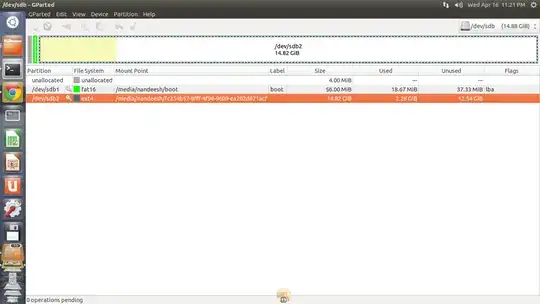The image creates 2 disk partitions SDB1 and SDB2 in the image above. SDB1 is formatted as a fat16 filesystem, this partition is the only one seen by Windows and hence the small amount of free space it reports. Gparted sees both the fat formatted partition and the ext4 formatted partition.
By default the image does not use all of the space available on larger SD cards - such as yours. There is an option in the raspi-config file which will run the first time you boot your Pi to expand the root partition and use the SD card's full capacity. If you have already booted the Pi you can access the config options by running:
sudo raspi-config
To see how much space is available on the Pi enter the following at the command line:
df -h
ref: df man page