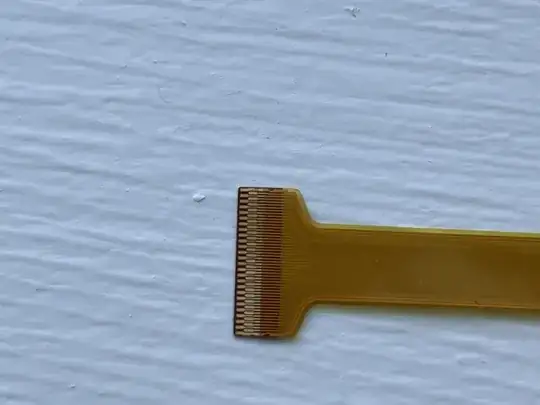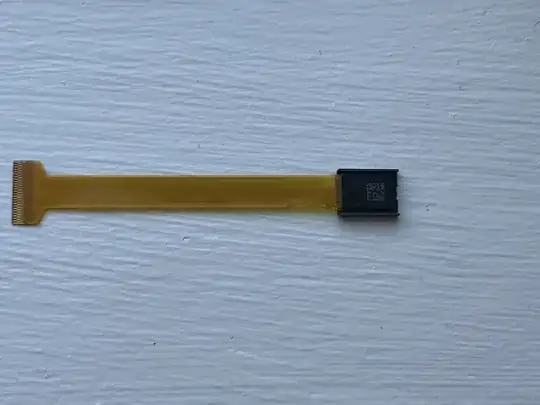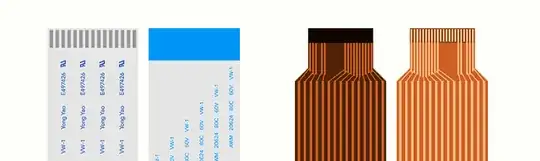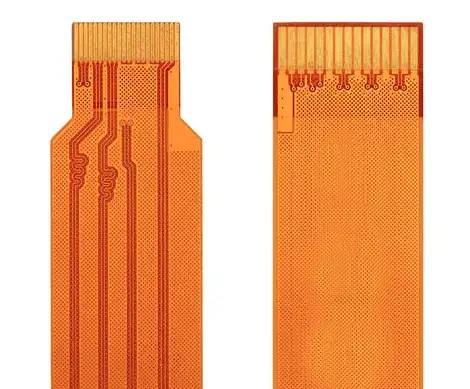I have a 0.23 inch microdisplay (https://www.amazon.ca/Microdisplays-Resolution-Brightness-Interface-Application/dp/B0CDXXWSRV) that doesn't seem to connect directly to my Raspberry Pi Pico 2W, Zero 2, or 4B. I'm trying to build a personal project which uses a Raspberry Pi to control the display. I apologize for any oversights as this is my very first hardware-related project and I lack education of any kind in the field. That being said, thank you in advance for your answer! I've attached pictures for reference.
1 Answers
Considering each device, that you have tested, in turn:
- The Zero range (including the Zero 2 W), while it has CSI, has no DSI - which is what you need for a display.
- The Pico 2 W has neither a CSI nor DSI connector.
- The Pi 4 does have a dual function CSI/DSI connector, although, whether it is physically compatible with the display's ribbon cable is another matter - and probably at the heart of your question.
Furthermore, if you look at the two types of ribbon connectors for the camera (15 and 22 pin), three quarters of the page down, on Raspberry Pi Camera Interface, you can see that the "pads" are laid out differently (and look different) from the connector pads on the ribbon cable of your 0.23" display.
Also This image, also shows the 22 and 15 pin ribbon cable ends, respectively:
I might be totally wrong, but I would say that the display is incompatible with the Pi 4 CSI/DSI connector.
Prompted by jsotola's comment and after a simple google search, shows this AR driver board for the 0.23" display (there may be others as well, I didn't look too hard):
Nevertheless, how this AR board might be interfaced with a Pi is another question altogether.
- 2,969
- 5
- 27
- 38