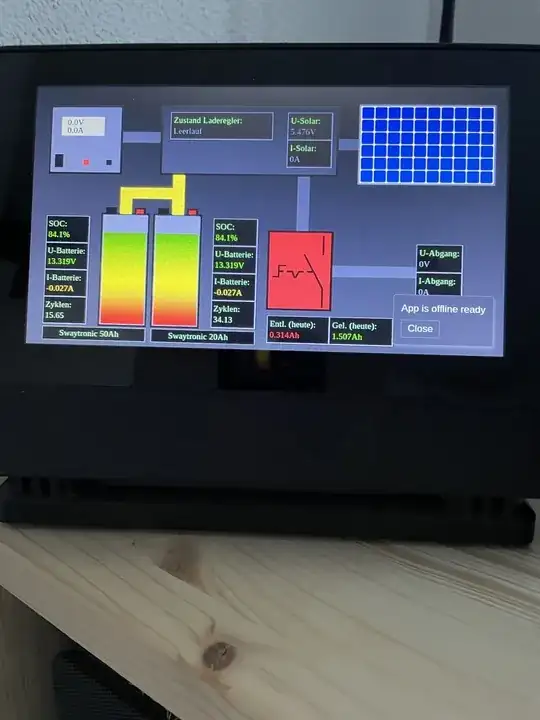When I start up the RasPi 4, Chromium automatically opens in kiosk mode and loads the nodered dashboard 2.0 of my solar system. However, after about 20 seconds, a message "App is ready offline" appears, which can only be closed manually.
I've already tried using --disable-background-networking (according to ChatGPT), but the message still appears. I'd like to block it somehow or simply close it automatically.
Because I'd like to turn off the Pi completely when it's not in use (overnight, etc.).
Autostart commands:
@lxpanel --profile LXDE-pi
@pcmanfm --desktop --profile LXDE-pi
@xscreensaver -no-splash
# Mauszeiger ausblenden
@unclutter -idle 0.01
# Bildschirmschoner ausschalten
# @xscreensaver -no-splash
# @xset s off
# @xset -dpms
# @xset s noblank
# Chromium starten und euredomain.de aufrufen
@chromium-browser --kiosk https://hmi:Solar-2023@192.168.1.100:1880/dashboard/pv --disable-background-networking --start-fullscreen --noerrdialogs --no-first-run --hide-scrollbars --ignore-certificate-errors --user-data-dir=/tmp --disk-cache-dir=/dev/null
Versions:
- Chromium 130.0.6723.116
- Node-RED Version: v3.1.7
- Node. js Version: v18.19.1
- Linux 6.1.21-v74 arm LE