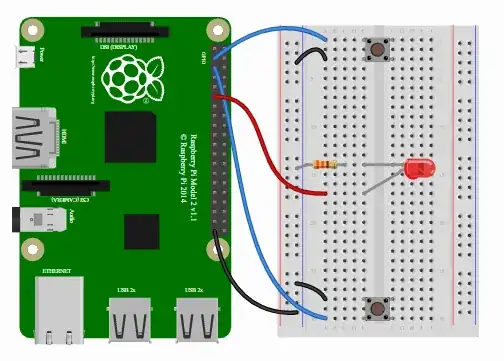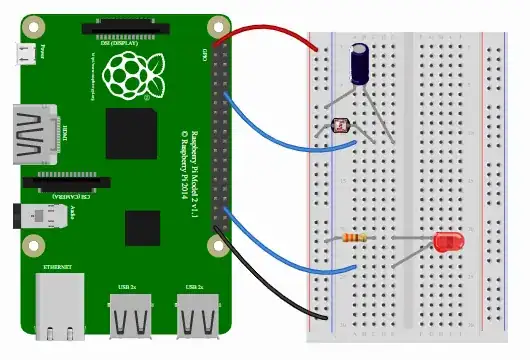I'm making a little project with a raspberry pi zero, for documentation purposes I'd like to add some connection diagrams/representations, my main purpose is to have an easy reference to see pin numbers, connections between motors, motor controllers, power sources, lcd displays, etc, I'd like the result to be something like this:
These examples are just for illustrative purposes, result doesn't have to support protoboards or raspberry pi logos but I'd be really pleased if application/platform supported pin numbers or the possibility to customize my own components if not included in the platform.
I've used lucidchart to create flowcharts and seems like this could be an option but if you happen to know a similar tool which supports electronic diagrams and "drag and drop" or similar that would be great! Thank you.