From what I've read the raspberry OS bootloader only supports FAT32 partitions, which aren't default on 32gb+ sd cards. (even thhough most stuff I read seems to conflict with the documentation; https://www.raspberrypi.com/documentation/computers/getting-started.html#sd-cards)
I saw this post previously: Why does my 128GB sd card work?, but I do not understand where to choose to reformat the sd card (I formatted it in SD Card Formatter, with the Overwrite format option) and am going to use the standard Imager software... Currently the file system is exFAT:
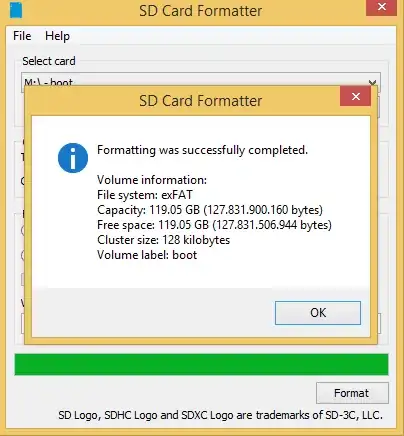
Further, does changing the format from exFAT somehow make the sd card less efficient, why don't we format all of them, no matter the size, to FAT32?