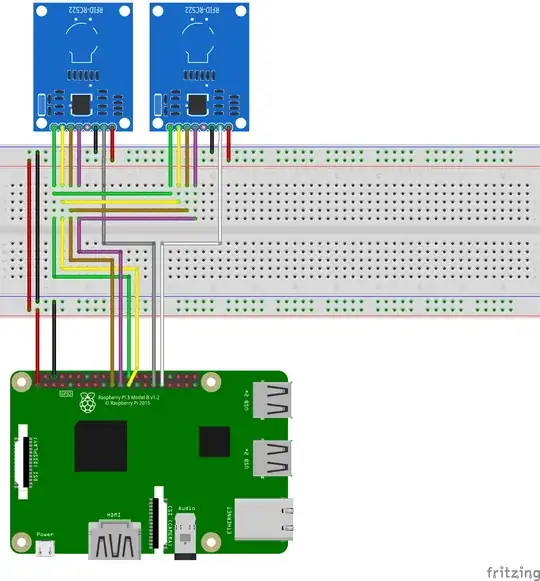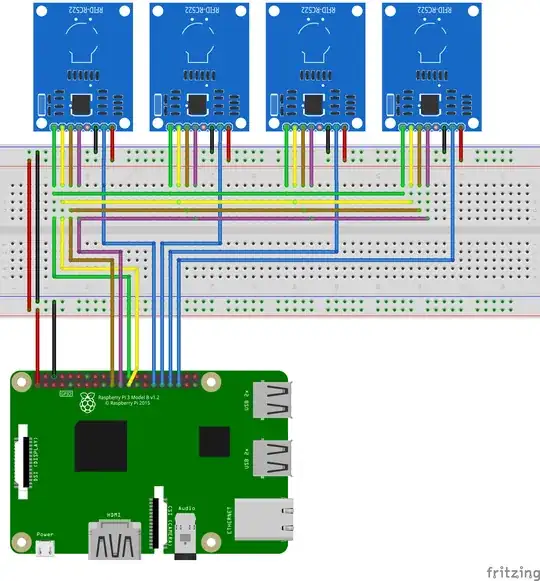did this exact thing using 5x RFID-RFC522 Readers.
You can use the RST Pins to select the reader you want to use. Connect all the other pins in parallel (see schematic below). Just set all the RST pins to low, except the one on the pin you want to use. Set that one to high. Then initialize SPI, read/write, and close SPI again.
I wrote a more detailed explanation here.
This is the schematics and code I made:
Schematic for 2 readers:
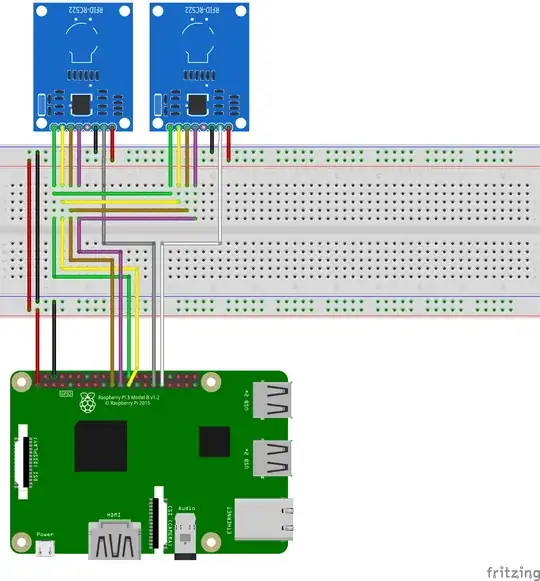
Schematic for 4 readers:
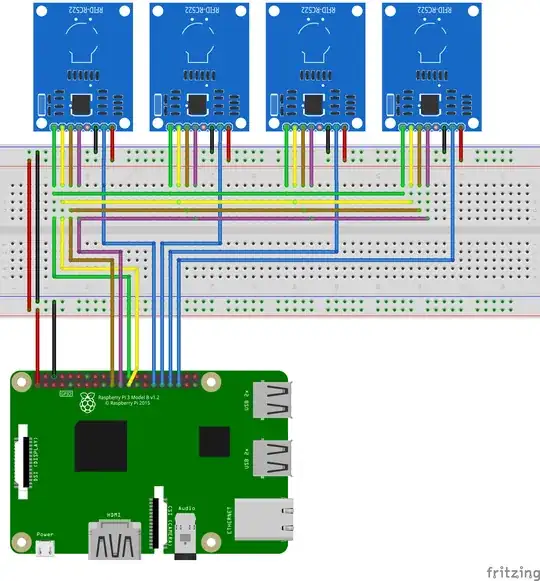
Code to run it all (using pimylifeup's MFRC522-Python Library):
import RPi.GPIO as GPIO
from mfrc522 import SimpleMFRC522
import spidev
class NFC():
def init(self, bus=0, device=0, spd=1000000):
self.reader = SimpleMFRC522()
self.close()
self.bus
self.boards = {}
self.bus = bus
self.device = device
self.spd = spd
def reinit(self):
self.reader.READER.spi = spidev.SpiDev()
self.reader.READER.spi.open(self.bus, self.device)
self.reader.READER.spi.max_speed_hz = self.spd
self.reader.READER.MFRC522_Init()
def close(self):
self.reader.READER.spi.close()
def addBoard(self, rid, pin):
self.boards[rid] = pin
def selectBoard(self, rid):
if not rid in self.boards:
print("readerid " + rid + " not found")
return False
for loop_id in self.boards:
GPIO.output(self.boards[loop_id], loop_id == rid)
return True
def read(self, rid):
if not self.selectBoard(rid):
return None
self.reinit()
cid, val = self.reader.read_no_block()
self.close()
return val
def write(self, rid, value):
if not self.selectBoard(rid):
return False
self.reinit()
self.reader.write_no_block(value)
self.close()
return True
if name == "main":
nfc = NFC()
nfc.addBoard("reader1",5)
nfc.addBoard("reader2",6)
data = nfc.read("reader1")
nfc.write("reader2",data)