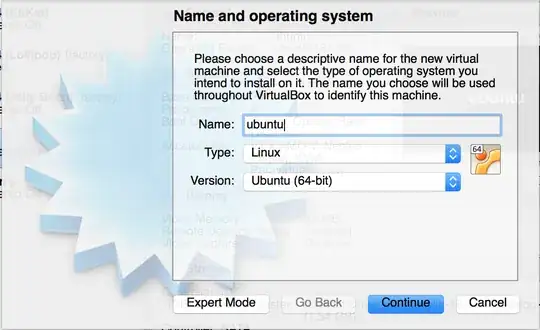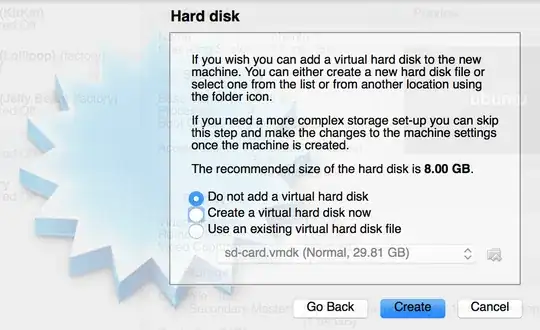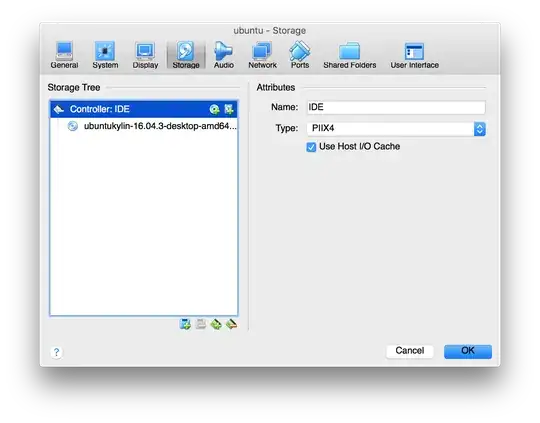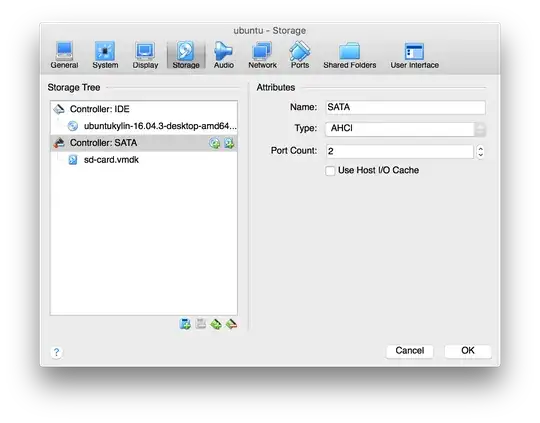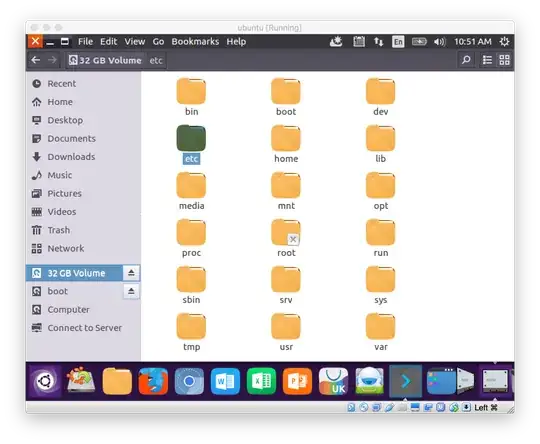So my RPI is working great and is running it's OS from the SD card. A lot of the time when I'm programming I don't have an internet connection. I can't make a direct connection to my mac cause it's a Macbook Air and it doesn't have Ethernet. So what I would like to be able to do is the following:
When I eject the SD from the Pi and connect the SD to my mac I see the following files:
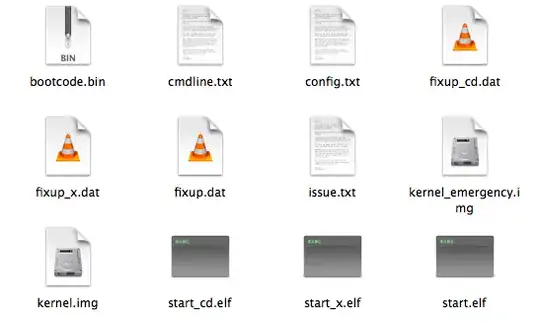
Is there a way to edit the root files from my Mac when the SD is plugged into my Mac?
(By saying the root files is mean the files you see when you ssh into the pi with the SD in and enter the command
cd /
)