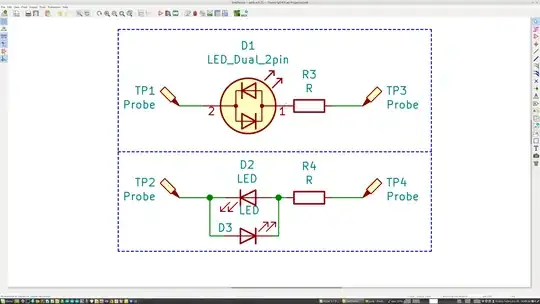I was soldering LEDs in an extended line the other day when I accidentally forgot to shut my Raspberry Pi 4 off. I continued to solder and soon enough shorted my Pi out. It rebooted quickly and all seemed fine except now none of my ~50 WS2812B LEDs will turn on. Here is a list of things I've tried to diagnose my issue:
- Unplug and replug the 3 wires running to LEDs to see if I could turn them back on.
- Solder a single LED and light it to see if I fried the LEDs on the previous string (didn't work).
- Used a multimeter to make sure my wires didn't somehow disconnect (they haven't).
- Used the multimeter to check that 5v and Ground still worked (they do).
- Ran the gpiotest mentioned here: https://forums.raspberrypi.com/viewtopic.php?t=180505 (returns that all pins are fine)
The Pi seems to run perfectly fine apart from having no output to my LEDs. All of this leads me to believe that the problem is with my Pi, however, I can't tell what the problem is. I'm looking for ideas on what the problem could be as well as some guidance as to how I could diagnose this myself in the future. Thanks.