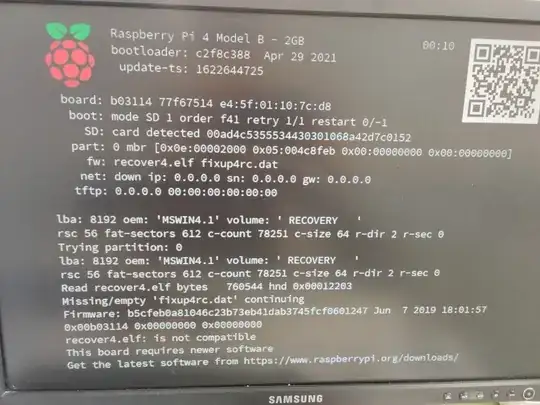I've bought x3 Raspberry Pi 4 4GB Model sets a while ago and was very happy with it. I've been working on the one and cloning the same SD-Card onto other 2, so I could have the same system state on every RPI. Few days ago I've bought another sets, this time RPI4 2GB Model and pluged my curent Raspbian SD-Card into it just to find out, it does not boot at all. I've tried it on another RPI4 2GB Models with the same outcome. SD-Card works for every 4GB Model of RPI perfectly fine. Just for the test I've burned a fresh Raspbian on another SD-Card and plugged it into 2GB Model and ...it worked. I then plugged it into 4GB Model, and it worked as well. I'm desperetly in need to make it work, as I do not have time nor patience to start with fresh Raspbian on the 2GB Models.
I've sunk at least 4h into searching for an answer, but could not find any valid solution. Does anyone have any ideas what could help me in this situation?
Another Information:
-I've used Win32DiskImager and built-in in Raspberry Pi4 Image Cloner to clone my SDs.
Thanks alot!
EDIT:
CPU Information from my 2GB Model:
processor : 0 model name : ARMv7 Processor rev 3 (v7l)
BogoMIPS : 108.00
Features : half thumb fastmult vfp edsp neon vfpv3 tls vfpv4 idiva idivt vfpd32 lpae evtstrm crc32
CPU implementer : 0x41
CPU architecture: 7
CPU variant : 0x0
CPU part : 0xd08
CPU revision : 3
processor : 1
model name : ARMv7 Processor rev 3 (v7l)
BogoMIPS : 108.00
Features : half thumb fastmult vfp edsp neon vfpv3 tls vfpv4 idiva idivt vfpd32 lpae evtstrm crc32
CPU implementer : 0x41
CPU architecture: 7
CPU variant : 0x0
CPU part : 0xd08
CPU revision : 3
processor : 2
model name : ARMv7 Processor rev 3 (v7l)
BogoMIPS : 108.00
Features : half thumb fastmult vfp edsp neon vfpv3 tls vfpv4 idiva idivt vfpd32 lpae evtstrm crc32
CPU implementer : 0x41
CPU architecture: 7
CPU variant : 0x0
CPU part : 0xd08 CPU revision : 3
processor : 3
model name : ARMv7 Processor rev 3 (v7l)
BogoMIPS : 108.00
Features : half thumb fastmult vfp edsp neon vfpv3 tls vfpv4 idiva idivt vfpd32 lpae evtstrm crc32
CPU implementer : 0x41
CPU architecture: 7
CPU variant : 0x0
CPU part : 0xd08
CPU revision : 3
Hardware : BCM2711
Revision : b03114
Serial : 1000000077f67514
Model : Raspberry Pi 4 Model B Rev 1.4
CPU Information from my 4GB Model:
processor : 0 model name : ARMv7 Processor rev 3 (v7l)
BogoMIPS : 108.00 Features : half thumb fastmult vfp edsp neon vfpv3 tls vfpv4 idiva idivt vfpd32 lpae evtstrm crc32
CPU implementer : 0x41
CPU architecture: 7
CPU variant : 0x0
CPU part : 0xd08
CPU revision : 3
processor : 1
model name : ARMv7 Processor rev 3 (v7l)
BogoMIPS : 108.00
Features : half thumb fastmult vfp edsp neon vfpv3 tls vfpv4 idiva idivt vfpd32 lpae evtstrm crc32
CPU implementer : 0x41
CPU architecture: 7
CPU variant : 0x0
CPU part : 0xd08
CPU revision : 3
processor : 2
model name : ARMv7 Processor rev 3 (v7l)
BogoMIPS : 108.00
Features : half thumb fastmult vfp edsp neon vfpv3 tls vfpv4 idiva idivt vfpd32 lpae evtstrm crc32
CPU implementer : 0x41
CPU architecture: 7
CPU variant : 0x0
CPU part : 0xd08
CPU revision : 3
processor : 3
model name : ARMv7 Processor rev 3 (v7l)
BogoMIPS : 108.00
Features : half thumb fastmult vfp edsp neon vfpv3 tls vfpv4 idiva idivt vfpd32 lpae evtstrm crc32
CPU implementer : 0x41
CPU architecture: 7
CPU variant : 0x0
CPU part : 0xd08
CPU revision : 3
Hardware : BCM2711
Revision : c03111
Serial : 100000004bb2ebba
Model : Raspberry Pi 4 Model B Rev 1.1