OK, This is a little frustrating as I am JUST trying to get the temperature/Humidity readings on my DHT 11 sensor with Raspberry pi 4 and I am unable to do so. Please see below
https://www.electronicwings.com/raspberry-pi/dht11-interfacing-with-raspberry-pi
I get an error asking me to run the same as sudo.
Then after I try to run the program as a sudo user I get the following error repeatedly:
"Failed to get the readin. Try Again"
I even tried changing the sensor to no avail....
There were some posts suggesting a different version as the Adafruit function does not seem support the latest hardware. However there does not seem to be a proper closure to any of the posts.
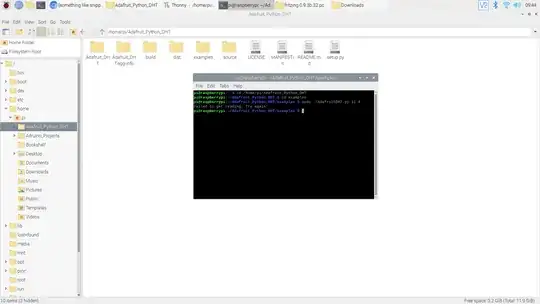 I also tried this
I also tried this
Any help is appreciated.
Ok So like Dougie suggested I went to the post and downloaded DHT.PY
Reliable temperature/humidity logging with Python and a DHT11
After downloading DHT.Py , I ran the script mentioned in the link above and then when i ran I do not see any error message nor do i see any out put
I also ensured to keep the DHT.Py and the script that i am running in the same folder...(Double checked pins , nothing much to check anyways, there is ground , power and pin 4 (BCM)), SO it is not the circuit or the sensor , so I ma guessing it must be code. I also did sudo pigpiod before I ran all this..
Am i just being plain stupid or is this really an issue ??