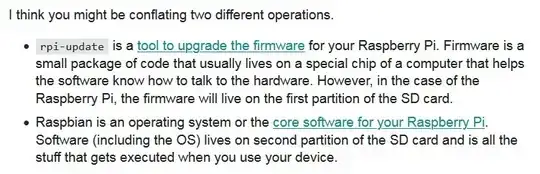I received my 3rd Pi4 4GB kit from Velros and all I did is move the known working sdcard from my working Pi#2 board into this new one.
However, after it boots I see 4 raspberries in the upper left corner, sometimes the desktop appears briefly but then I get a black screen and no-signal on the TV it is attached to.
Do I have to go thru an install eg. via an sdcard with NOOBS on it, or is what I did sufficient to claim this board is faulty?
Searching about what might be stored on a Pi board like BIOS, firmware, ... and according to a post here relating to firmware upgrading, I conclude that all the "personality" of a Pi board is included in a working sdcard, which is great. Since the firmware is actually loaded from a partition of the SDcard the behavior should be the same on any fresh board.
Please correct me if my understanding is wrong. Thank you.
I did try another working sdcard and got the same fail results.
Do I still need rpi-update if I am using the latest version of Raspbian?