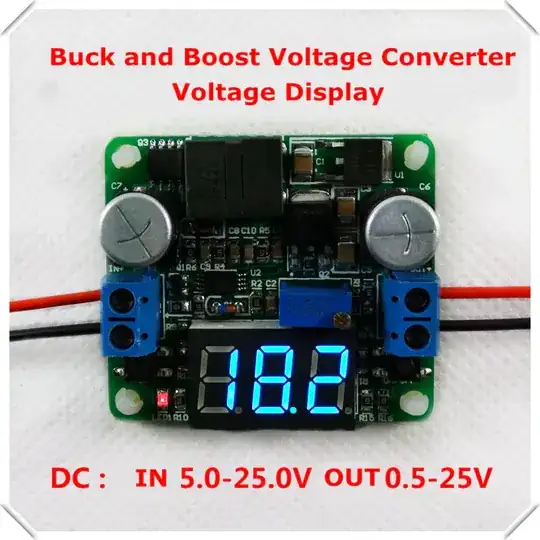I have reviewed a lot about powering the PI using the 5V pins on the expansion connector but I have not seen the solution to this problem. Here are some of the tests I ran:
(Setup: Nothing plugged in the micro USB connector, PI is headless, no USB devices, ethernet connected, PI 3B+, Raspbian buster)
- 30A 5.01V switching PS plugged into ping 2+4 and grounded: PI starts, the red LED goes on, the activity LED comes on, goes off, device reboots.
- 5A 5.05 SPS: same problem.
- Benchtop PS set for 5.00, 5A capable: same problem.
- Wall wart that comes with the PI(generates 5.1V), using a breakout board from the micro USB connector (this wall wart always works) and connecting VBus to 5V: the same problem.
- 300W ATX power supply with ATX connector breakout board: the same problem happens.
(This could be what Pi crashing when powered through 5V pin is about).
Warning: I know that raising the voltage beyond the +5 (5% tolerance) may cause damage.
So I started raising the voltage on the SPS (you can do some minor adjustment) and the power bench. When you get to about 5.5V, you can get the PI to boot. However, the red LED will not stay on reliably. If it's on, and you SSH to the PI, it will go off, then on. I cannot get it to stay on.
So I decided to see what does that voltage needs to be to keep the red LED on (just as if powered by the wall wart plugged in the micro-USB connector). I had to raise the voltage to 6.6V. No magic blue smoke, no chips overheating. (I was OK in sacrificing a PI). I would not be comfortable running a PI with this voltage unless someone can tell me that there is an expected voltage drop in the circuit (I have not seen one).
So I decided to see what happens during boot with the current. When powering with 5.5, the red LED starts on but goes off as soon as the current demand of the pi crosses 500mA. And goes back on when it drops under again. Doing SSH creates more activity, current goes above 500mA, the red LED goes off, and then on when nothing happens on the PI and current draw goes back down to 450mA or so.
Additional information: I am not powering the rPIs directly to the 5V pins, I am powering through a breadboard and a PI cobbler (I have the Adafruit and the SparkFun models).
So my question is: who has powered a PI with a 5V supply on the 5V pins and gotten the red LED to behave and the PI to stay on?
PS Sorry for the long post but I would rather supply all the info I have upfront.