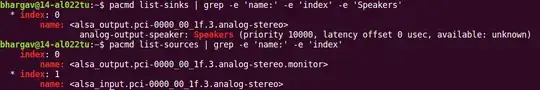I’m trying to figure out how to record the system audio from raspbian. I want to record audio from either the OS or a specific program... like recording an audio stream... if it possible? I tried searching but everything is talking about using a USB sound card. Any help is appreciated.
Asked
Active
Viewed 3,928 times
1 Answers
2
I want to record audio from either the OS or a specific program.
You can store all speaker output by this procedure.
Install these packages:
sudo apt-get install pulseaudio-utils lameSearch for your speakers and tap into your speaker's monitor stream:
pacmd list-sinks | grep -e 'name:' -e 'index' -e 'Speakers'Find the monitor stream by:
pacmd list-sources | grep -e 'name:' -e 'index'Play anything you want to record and run this command with your alsa monitor output:
parec -d alsa_output.pci-0000_00_1f.3.analog-stereo.monitor | lame -r -V0 - OutputAudio.mp3Hit
ctrl+cto stop recording. Play theOutputAudio.mp3.
Mohi Rostami
- 4,434
- 1
- 20
- 39