.I am hosting this website on the RPi 4 - 4GB Ram model.
I'm guessing the google PageSpeed insights ranking score is kinda ok right now (it ranges in the middel with a score of 56) - try and test it yourself if you want too, and see if your get the same score (it's just a temp. landing page with text, no photos and one plugin to Facebook.
But I want more speed, I wanna be able to upload large files to my webpage quickly and I think USB 3.0 + External SSD with Exts4 on it will do the trick nicely.
So:
Thewebpage files + database does not need to MOVED exactly - it's a test-site, and I will gladly delete evrything that has to do with LAMP on the Pi, and start from a fresh all over to install things the right way.
I am LOST in words for what I should search for on Google - I get loads of diffrent results when searching on "hosting usb 3.0 ssd on rpi 4". Here is a picture of ht e test setup, just for fun: 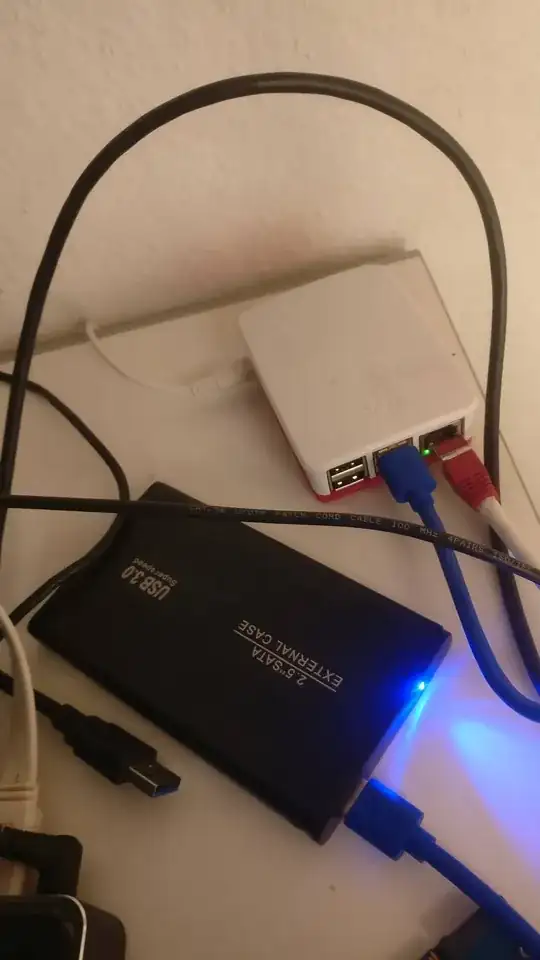
So how can Install a LAMP on my external USB disk instead of the 16 GB SD-card wichc is much slow in comparison and make sure everything is set up correctly on not just "works" as good as before..?
NB: I even found a used Dell Server SSD with Random Sector (I think it's called) write speeds of 220 GigaBYTE pr. second... At least that's what crystalDisk/Mark said it had.. Could this be awesome in terms of web page speed?