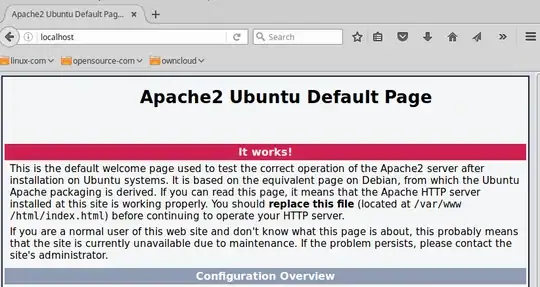On the Raspberry Pi, I have an html-file which I can view when directly logged into the Raspberry Pi. The page is shown on a display that is directly connected to the Raspberry Pi.
Now I want to invoke that file using Firefox or Edge on my PC. I've tried a lot of combinations in the address line of the browser, none of them worked.
For example:
http://192.168.178.200/file:///opt/openhab/configurations/sitemaps/dashboard.html
or
http://192.168.178.200:8080/opt/openhab/configurations/sitemaps/dashboard.html
IP-address of the Raspberry Pi: 192.168.178.200
Port which is used by the openHAB web server: 8080
Path to the html-file: /opt/openhab/configurations/sitemaps
Name of the html-file: dashboard.html
Please help me to create an address line to invoke that html-file.
Thank you very much!