Disclaimer, I am using HDMI => VGA to a 480p CRT, raspberry pi 4b
When I change the config.txt to:
#480p
hdmi_group=2
hdmi_mode=4
the boot screen looks fine (with the lakka logo)
Then when Retroarch launches it is not synced (it boots in 1080p)
I can do the following to correct it via SSH
tvservice -p
(sets display to 480p)
Except retroarch looks like this:
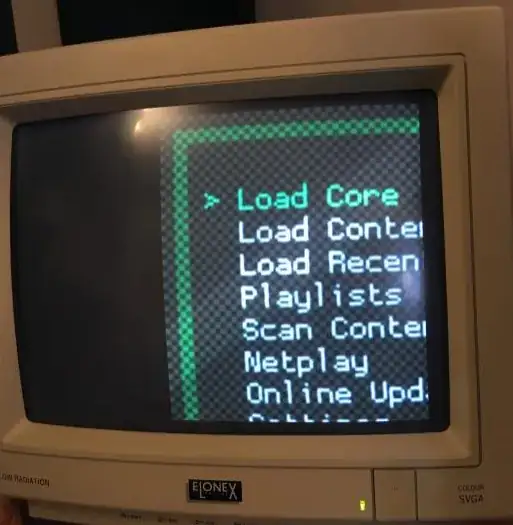
When I stop the retroarch service it looks fine again:
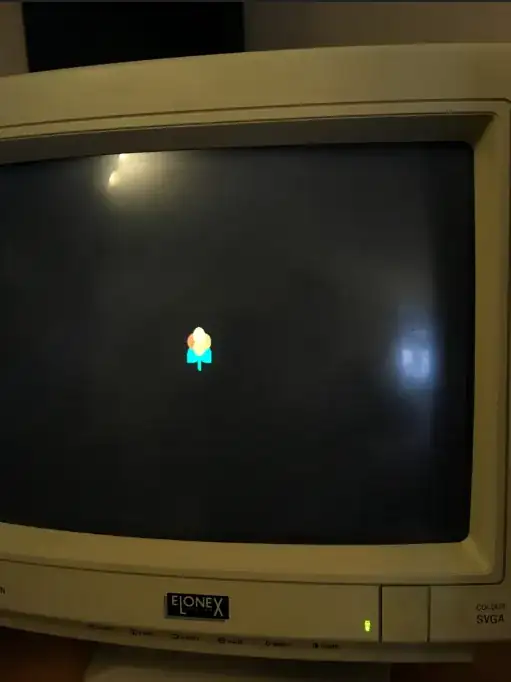
Any advice would be great