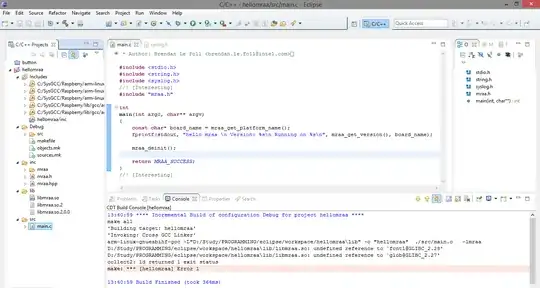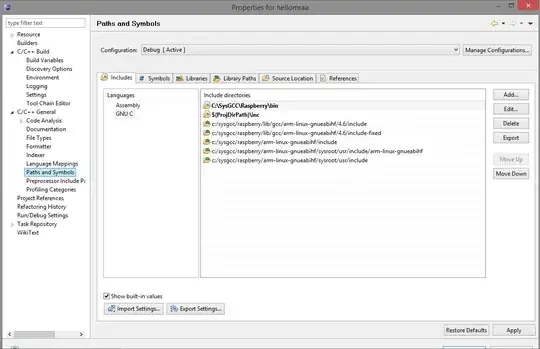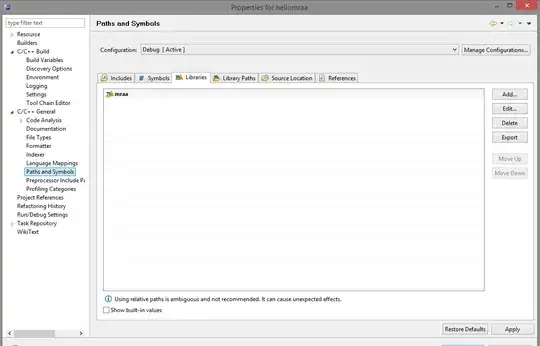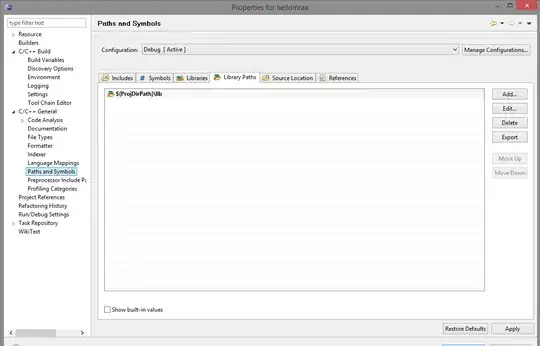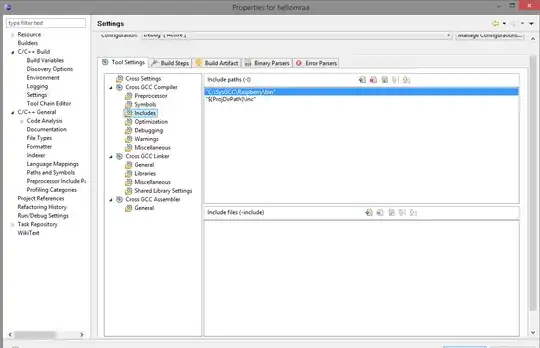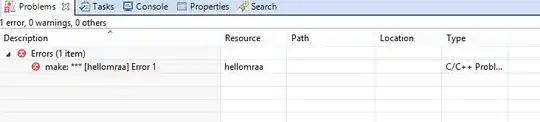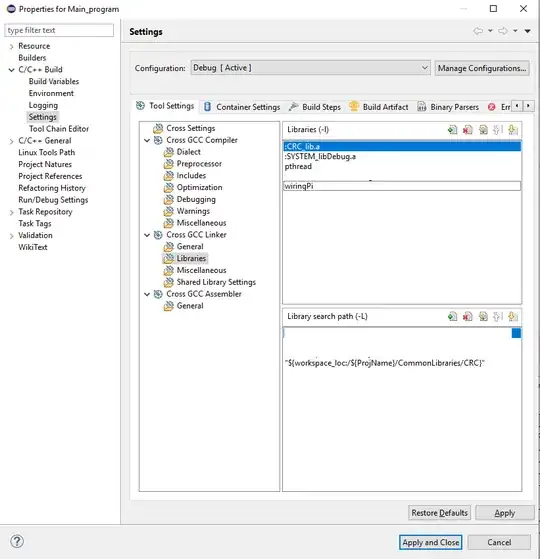I'm new to Eclipse IDE. I'm currently getting started with gpio library for Raspberry Pi 3 which is mraa on Eclipse IDE as well as a cross - compiler for in Windows Operating System. Errors I've got while trying an example "hellomraa" from mraa library folder being depicted in attached screenshot. Those are
libmraa.so: undefined reference to 'fcntl@GLIBC_2.28'
libmraa.so: undefined reference to 'glob@GLIBC_2.27'
- mraa library's link: https://github.com/intel-iot-devkit/mraa
- I'm using Windows toolchain for Raspberry Pi GCC 4.6.3
Thanks in advance.