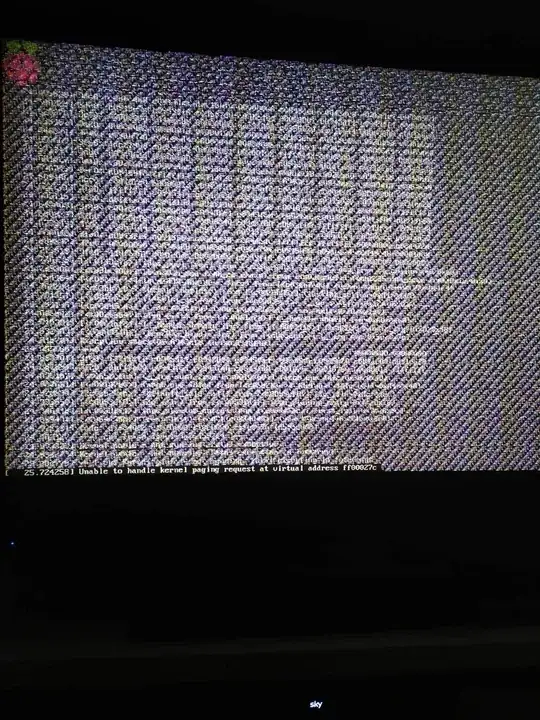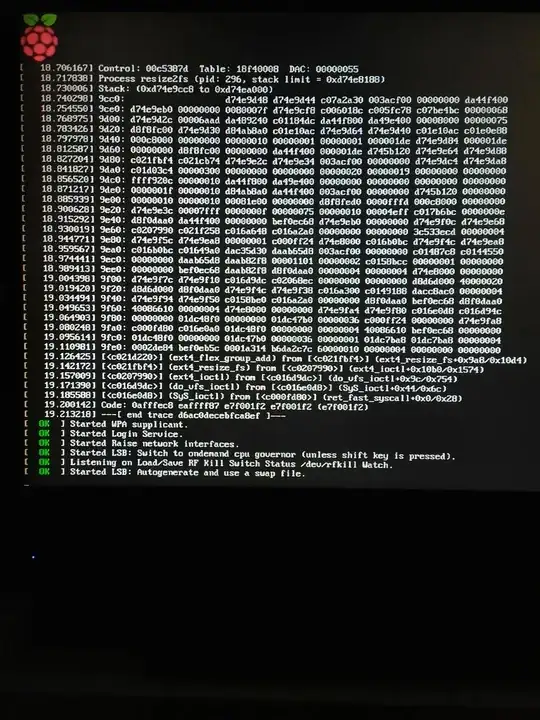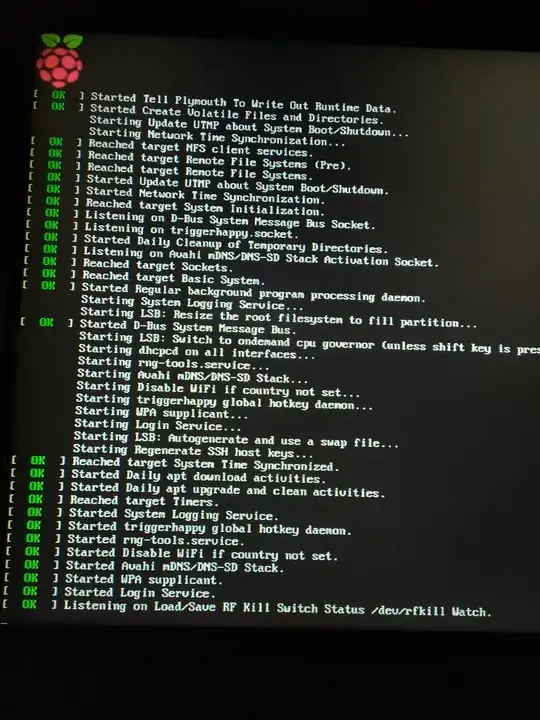I'm having problems on a brand new Zero, I prepared the SD on a Zero W to install updates and other via internet, I disabled bluetooth and I left wifi enebled in case I'll need to change something on the SD using the Zero W headless.
on the Zero W all works like a charm but when I move the SD on the Zero it freezes.
so:
1 ) are the Zero and Zero W software compatible?
2 ) or do I need to disable both blueetooth and wifi to make it work on the Zero?
3 ) or maybe my Zero is faulty?
4 ) otherwhise how can I set up a Zero without internet connection, download updates from another computer and then move them to the Zero using an USB stick would be annoying
UPDATE
I formatted the SD card using SD Card Formatter then I wrote on it the 2019-04-08-raspbian-stretch-lite image, I changed config.txt and cmdline.txt as described here for gadget mode, when I booted the 1st time it got stuck on:
after 5min it rebooted and then got stucked on:
after 2min it rebooted and then got stucked on:
touching it I almost burned myself for how hot it was, definitely faulty?