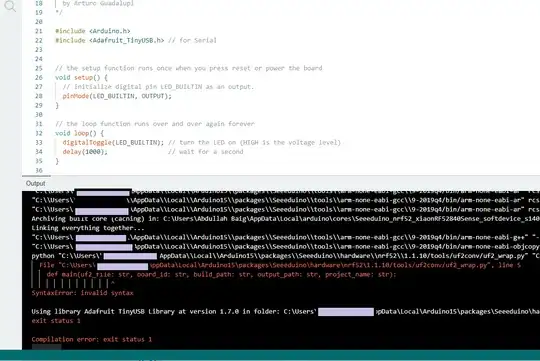I am using Arduino IDE 2.3.4 to program a XIAO nRF52840 Sense. I added the board using the instructions on the official getting started page.
After installing the board in Arduino IDE, I open up the blinky example. When I press Ctrl+U, a long sequence of compiles appear in the console output but it ends on this error. The error persists even if I restart the IDE. I have checked the file in this location, it has this exact code in line 5.
Some search on google tells me this is a type annotation colon but no clue on why this error appears or how to solve it.
Here is the error text:
python "C:\\Users\\my user name\\AppData\\Local\\Arduino15\\packages\\Seeeduino\\hardware\\nrf52\\1.1.10/tools/uf2conv/uf2_wrap.py" "C:\\Users\\my user name\\AppData\\Local\\Arduino15\\packages\\Seeeduino\\hardware\\nrf52\\1.1.10/tools/uf2conv/uf2conv.py" Seeed_XIAO_nRF52840_Sense "C:\\Users\\my user name\\AppData\\Local\\arduino\\sketches\\016CEDE8C21B2FFF8F3C8148DE9D6C52" "C:\\Users\\my user name\\AppData\\Local\\Temp\\.arduinoIDE-unsaved2025512-14296-4v0mzk.j8o4i\\blinky" blinky.ino
File "C:\Users\my user name\AppData\Local\Arduino15\packages\Seeeduino\hardware\nrf52\1.1.10/tools/uf2conv/uf2_wrap.py", line 5
def main(uf2_file: str, board_id: str, build_path: str, output_path: str, project_name: str):
^
SyntaxError: invalid syntax
Using library Adafruit TinyUSB Library at version 1.7.0 in folder: C:\Users\my user name\AppData\Local\Arduino15\packages\Seeeduino\hardware\nrf52\1.1.10\libraries\Adafruit_TinyUSB_Arduino
exit status 1
Compilation error: exit status 1
Question: How do I solve this Syntax Error?