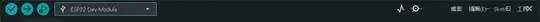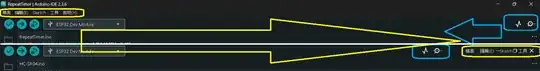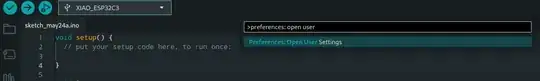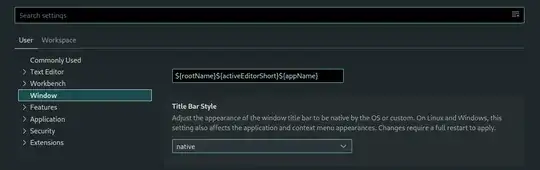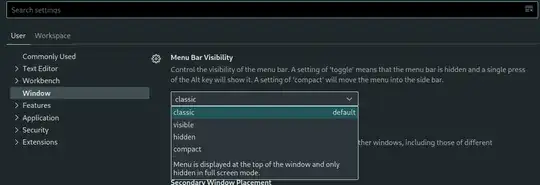This shXt stop after I turn off the power, and bring Notebook back to home. @@"?
No any configuratin changed, just power NB off and on.
How this shXt happened, and how it solved !? No idea...
Anyway, Thanks for anyone provide suggestion here.
After Auto-update to the latest Arduino IDE v2.3.6 :
My project become this one :
--
Full Screen : Freak Menu Bar
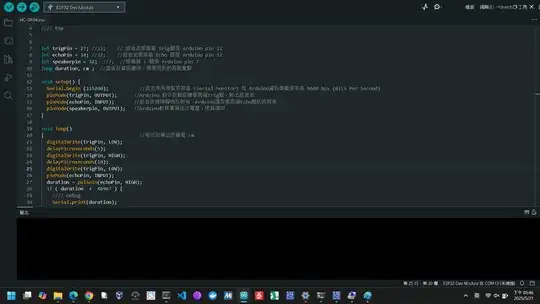 Had try to close and open Arduino IDE again and again, not working...
Had try to close and open Arduino IDE again and again, not working...
BUT! Open New Sample Code - Look like UI is ok, with the SAME IDE on SAME PC :
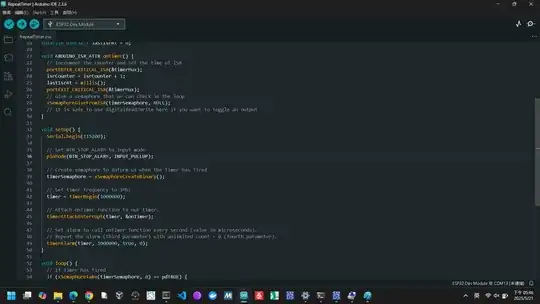
What's wrong with this UI ?
What Could I do now?
How to fix it??
In Traditional Chinese :
檔案 = File
編輯 = Edit
工具 = Tool
說明 = Help
? Is there anybody meet the same situation !???