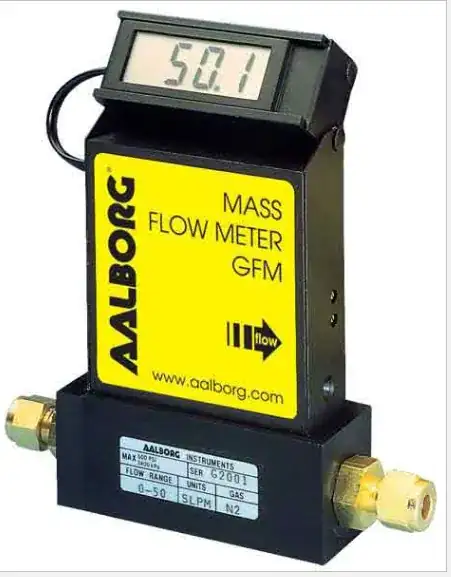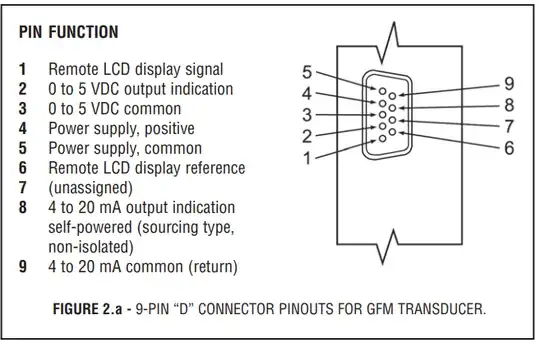Although it is common for mass flow meters to have a serial interface
(which could well be Modbus), this particular model has only analog
outputs. If you have an Uno at hand, your simplest option is to use it
for reading the 0–5V meter output, and send the data to the PC through
the Arduino's serial-over-USB connection.
Connect:
- the meter's pin 3 (0 to 5 VDC common) to the Arduino's GND
- the meter's pin 2 (0 to 5 VDC output indication) to the Arduino's A0
- the Arduino's USB connector to your PC
You don't need the RS-232 to USB converter, as you will not be using
RS-232 at all.
The Arduino will simply read the analog voltage, optionally convert it
to flow units, and sent that through it's serial port:
const float flow_range = ...; // the meter's full scale
const uint8_t input_pin = A0; // analog input used
const uint32_t print_period_ms = 200; // tune to taste
void setup() {
Serial.begin(9600);
}
void loop() {
float flow = analogRead(input_pin) * (flow_range / 1024);
Serial.println(flow);
delay(print_period_ms);
}