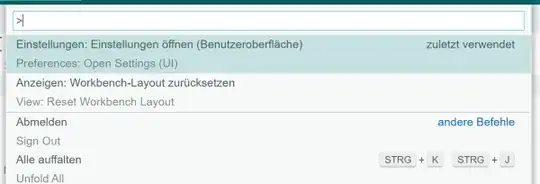I am recording videos on Arduino IDE version 2. In one of the videos I want to explain how to enable a specific setting via the advanced properties. This requires using Ctrl+Shift+P (command palette).
However, my Arduino IDE now shows some commands I have used recently (sorry, screenshot is in German).
That's not the default. If someone has just installed Arduino IDE, he would need to scroll until he finds the entry. How do I reset the recently used items, so that I can record a proper video which requires scrolling?
Resetting the workbench layout does not help.