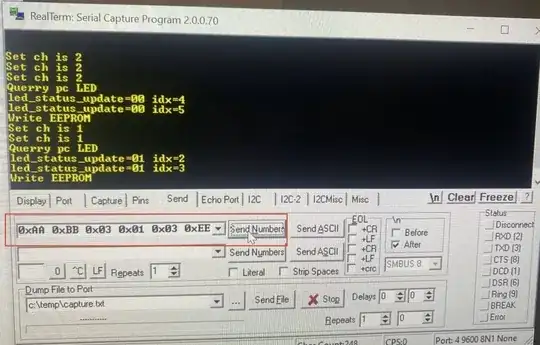I have a RS232 device that I am able to communicate with using RealTerm on a windows PC.
The device is expecting a hex string like AA BB 03 01 03 EE
How would I send the equivalent string from an arduino? (I feel confident the arduino is wired correctly since I can see incoming uart data)
Things I have tried
void setup() {
Serial.begin(9600); // opens serial port, sets data rate to 9600 bps
}
void loop() {
Serial.println('AA BB 03 01 01 EE', "OCT");
delay(3000);
Serial.println('0xAA 0xBB 0x03 0x01 0x01 0xEE', "DEC");
delay(3000);
Serial.println('AA BB 03 01 01 EE', "DEC");
delay(3000);
Serial.println('AA BB 03 01 01 EE', "DEC");
delay(3000);
Serial.println('AA BB 03 01 01 EE', "DEC");
delay(3000);
Serial.print('0xAA 0xBB 0x03 0x01 0x01 0xEE', "DEC");
delay(3000);
Serial.print('AA BB 03 01 01 EE', "DEC");
delay(3000);
Serial.print('AA BB 03 01 01 EE', "DEC");
delay(3000);
Serial.print('AA BB 03 01 01 EE', "DEC");
delay(3000);
Serial.println('AA BB 03 01 01 EE', HEX);
delay(3000);
Serial.println('0xAA 0xBB 0x03 0x01 0x01 0xEE', HEX);
delay(3000);
Serial.println('0xAA 0xBB 0x03 0x01 0x01 0xEE');
delay(3000);
Serial.println('0xAA 0xBB 0x03 0x01 0x01 0xEE', HEX);
delay(3000);
Serial.write('AA BB 03 01 01 EE');
delay(3000);
Serial.write('0xAA 0xBB 0x03 0x01 0x01 0xEE');
delay(3000);
}
I've also tried using double quotes as mentioned in the comments
Serial.write("AA BB 03 01 01 EE");
delay(3000);
Serial.write("0xAA 0xBB 0x03 0x01 0x01 0xEE");
delay(3000);
Serial.write("101010101011101100000011000000010000000111101110");
delay(2000);
Additionally I've tried writing the serial one line at a time
Serial.write(0xaa); // AA
Serial.write(0xbb); // BB
Serial.write(0x03); // 03
Serial.write(0x01); // 01
Serial.write(0x01); // 01
Serial.write(0xee); // EE
Serial.write(0x0d); // \r
Serial.write(0x0a); // \n
delay(3000);
Additional Information