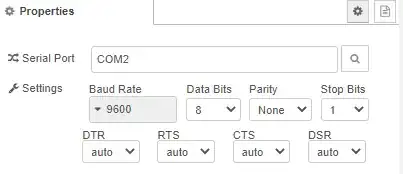I'm kind of new to Arduino and C, and I was having trouble with this sketch. I'm working on a project to control 6 servos using virtual buttons. When I hold down the button, the servo moves forward smoothly to a certain fixed point, and when I release it, it comes back to a fixed point. I initially tested this with a single servo and an actual button on my breadboard using the following sketch.
#include<Servo.h>
int switch1;
float switch1Smoothed;
float switch1Prev;
Servo myservo1;
float a=1200.0; //lower angle limit
void setup() {
Serial.begin(115200);
pinMode(A1,INPUT_PULLUP);
myservo1.attach(9);
myservo1.writeMicroseconds(a);
switch1Prev=a;
}
void loop() {
//Motor 1
switch1 = digitalRead(A1);// read switch | will return 1 or 0 continuously
//Serial.println(switch1);
switch1 = switch1 * 2400; // multiply by angle limit
// *** smoothing ***
switch1Smoothed = (switch1 * 0.05) + (switch1Prev * 0.95);
if(switch1Smoothed>=a){
switch1Prev = switch1Smoothed;
}
else{
switch1Prev = a;
}
// *** end of smoothing ***
// Serial.print(switch1); // print to serial terminal/plotter
// Serial.print(" , ");
// Serial.println(switch1Smoothed);
myservo1.writeMicroseconds(switch1Smoothed) ;
delay(10); // repeat loop 100 times per second
}
This works out just fine. Now, I'm working with NodeRed, a low code JavaScript flow creator, which is where my virtual button is, and I've set it up to send 0s or 1s as strings based on whether the button is pressed or not via serial communication. This is the config of the Serial Node on NodeRed:
And I wrote a short function on Arduino to parse the incoming string from the serial connection, convert it back to an integer, and then use that as my "button" input. However, it seems that either my logic is flawed, or my code is because my servo does not behave the same way it does with the physical button.
Here's the modified sketch:
#include <Servo.h>
int switch1;
float switch1Smoothed;
float switch1Prev;
Servo myservo1;
float a=1200.0;
String readString, mot1, mot2;
void setup() {
Serial.begin(9600);
myservo1.attach(9);
myservo1.writeMicroseconds(a);
switch1Prev=a;
}
void captureChar(int& n1){ //using reference to pass the value
while (Serial.available()) {
delay(3); //delay to allow buffer to fill
if (Serial.available() >0) {
char c = Serial.read(); //gets one byte from serial buffer
readString += c; //makes the string readString
}
}
if (readString.length() >0) {
mot1 = readString.substring(0,1);
mot2 = readString.substring(1,2);
n1 = mot1.toInt();
//n2 = mot2.toInt();
readString="";
}
}
void loop(){
captureChar(switch1);
switch1 = switch1 * 2400; // multiply by maximum angle limit
// *** smoothing ***
switch1Smoothed = (switch1 * 0.05) + (switch1Prev * 0.95);
if(switch1Smoothed>=a){
switch1Prev = switch1Smoothed;
}
else{
switch1Prev = a;
}
// *** end of smoothing ***
// Serial.print(switch1); // print to serial terminal/plotter
// Serial.print(" , ");
// Serial.println(switch1Smoothed);
myservo1.writeMicroseconds(switch1Smoothed);
delay(15);
}
When I load this sketch and hold down the virtual button, i.e., send a continuous stream of string "1", the motor simply goes back and forth really fast, rather than slowly moving to the set maximum position and stopping there while the button is held.