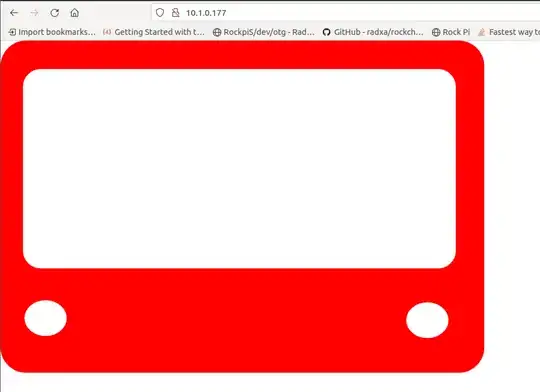/*
An IoT Etch-A-Sketch
uses 2 rotory encoders to generate x,y data points
in a svg poly line.
*/
#include <SPI.h>
#include <NativeEthernet.h>
#include <SD.h>
File dataFile;
byte mac[] = {
0xDE, 0xAD, 0xBE, 0xEF, 0xFE, 0xED
};
IPAddress ip(10, 1, 0, 177);
EthernetServer server(80);
//Function defs
void rotors();
void rotorA(EthernetClient client);
void rotorB(EthernetClient client);
void resetImg(); //erase datalog.txt
void Abuton();
void Bbuton();
void listenClient(EthernetClient client);
void pageWrite(EthernetClient client);
void polyLineBegin(EthernetClient client);
void startPage(EthernetClient client);
void endPage(EthernetClient client);
//int potX = A0;
//int potY = A1;
int sensorValX = 0;
int sensorValY = 0;
int oldX = 0;
int oldY = 0;
/Rotor Vars/
// Rotary Encoder Input defintions
#define CLKA 2
#define DTA 3
#define SWA 4
#define CLKB 5
#define DTB 6
#define SWB 7
int Acounter = 0;
int Bcounter = 0;
int AcurrentStateCLK;
int BcurrentStateCLK;
int AlastStateCLK;
int BlastStateCLK;
unsigned long AlastButtonPress = 0; //butons on rotory encoders
unsigned long BlastButtonPress = 0;
void setup() {
delay(10000); //you want this delay. reason: tl;dr
/** Set encoder pins as inputs **/
pinMode(CLKA,INPUT);
pinMode(DTA,INPUT);
pinMode(SWA, INPUT_PULLUP);
pinMode(CLKB,INPUT);
pinMode(DTB,INPUT);
pinMode(SWB, INPUT_PULLUP);
// Read the initial state of CLK
AlastStateCLK = digitalRead(CLKA);
BlastStateCLK = digitalRead(CLKB);
/*End Rotary Encoder vars**/
Serial.begin(9600);
Ethernet.begin(mac, ip);
if (Ethernet.linkStatus() == LinkOFF) {
Serial.println("Ethernet cable is not connected.");
}
// start the server
server.begin();
delay(100);
Serial.print("server is at ");
Serial.println(Ethernet.localIP());
Serial.print("Initializing SD card...");
if (!SD.begin(BUILTIN_SDCARD)) {
Serial.println("SD Card init failed!");
while (1);
}
/**SD CARD and Ethernet intialized***/
//if data file (on SD Card) Doesn't exist, create it.
//if data file (on SD Card) does exist errase it and create a new one
if (SD.exists("datalog.txt")) {
Serial.println("datalog.txt exists: \n Removing it.");
while(SD.remove("datalog.txt")!=1){
Serial.println("Deleeting old file data");
if (SD.remove("datalog.txt")==1){
Serial.println ("old dataFile removed");
}
}
} else {
Serial.println("datalog.txt doesn't exist.");
}
// open a new file and immediately close it:
Serial.println("Creating datalog.txt...");
dataFile = SD.open("datalog.txt", FILE_WRITE);
dataFile.close();
// Check to see if the file exists:
if (SD.exists("datalog.txt")) {
Serial.println("datalog.txt exists.");
} else {
Serial.println("datalog.txt wasn't created.");
}
} //end setup
void loop() {
// listen for incoming clients
EthernetClient client = server.available();
rotors();
listenClient(client);
} //end loop
void listenClient(EthernetClient client){
if (client) {
boolean currentLineIsBlank = true;
while (client.connected()) {
if (client.available()) {
char c = client.read();
// Serial.write(c); //tells about the client connection
if (c == '\n' && currentLineIsBlank) {
pageWrite(client);
break;
}
if (c == '\n') {
// you're starting a new line
currentLineIsBlank = true;
} else if (c != '\r') {
// you've gotten a character on the current line
currentLineIsBlank = false;
}
}//end avail
} //end conect
// give the web browser time to receive the data
delay(1);
// close the connection:
client.stop();
} //end client
}//end listener()
void pageWrite(EthernetClient client){
startPage(client);
polyLineBegin(client);
endPage(client);
}
void startPage(EthernetClient client){
// doctype svg no need for html
client.println("HTTP/1.1 200 OK");
client.println("Content-Type: text/html");
client.println("Connection: close"); // the connection will be closed after completion of the response
client.println("Refresh: 1"); // refresh the page automatically every 5 sec
client.println();
client.println("<!DOCTYPE svg>");
client.println("<svg xmlns='http://www.w3.org/2000/svg' viewBox='0 0 227.35277 156.29323' height='6.1532764in' width='8.9508963in'><path style='fill:#ff0000; stroke:#ff0000; stroke-width:1.32300019;stroke-miterlimit:4; stroke-dasharray:none; stroke-opacity:1' d='m 12.000819,0.66145838 c -6.2819637,0 -11.33936062,5.05739692 -11.33936062,11.33936062 V 144.29249 c 0,6.28197 5.05739692,11.33936 11.33936062,11.33936 H 215.35224 c 6.28197,0 11.33885,-5.05739 11.33885,-11.33936 V 12.000819 c 0,-6.2819637 -5.05688,-11.33936062 -11.33885,-11.33936062 z M 18.932696,12.696383 H 205.5854 c 5.02557,0 9.07128,4.04571 9.07128,9.071282 v 77.03923 c 0,5.025575 -4.04571,9.071285 -9.07128,9.071285 H 18.932696 c -5.025572,0 -9.0712819,-4.04571 -9.0712819,-9.071285 v -77.03923 c 0,-5.025572 4.0457099,-9.071282 9.0712819,-9.071282 z' /><ellipse style='fill:#ffffff;fill-opacity:1; stroke:#ff0000; stroke-width:1.32300007; stroke-miterlimit:4; stroke-dasharray:none; stroke-opacity:1' cx='21.16666' cy='130.59085' rx='10.583334' ry='9.0714283' /><ellipse style='fill:#ffffff; fill-opacity:1; stroke:#ff0000; stroke-width:1.32300007; stroke-miterlimit:4; stroke-dasharray:none;stroke-opacity:1' cx='200.62982' cy='131.57361' rx='10.583334' ry='9.0714283'/>");
client.println("\n<polyline points='15,15");
}
void endPage(EthernetClient client){
client.print("' \nfill='none' stroke='#ff0000'/></svg>");
}
void polyLineBegin(EthernetClient client){
//read data points from SD card
File dataFile = SD.open("datalog.txt");
// if the file is available, read it:
if (dataFile) {
while (dataFile.available()) {
//Serial.write(dataFile.read());
client.write(dataFile.read());
}
dataFile.close();
}
}
int rotorA(){ //X coords
AcurrentStateCLK = digitalRead(CLKA);
if (AcurrentStateCLK != AlastStateCLK && AcurrentStateCLK == 1){
if (digitalRead(DTA) != AcurrentStateCLK) {
Acounter --;
}else{
Acounter ++;
}
}
// Remember last CLK state
AlastStateCLK = AcurrentStateCLK;
Abuton(); //errase the data file if A button pressed.
//X limits
if(Acounter<=15){
Acounter=15;
}
if(Acounter>=215){
Acounter=215;
}
return Acounter;
}//endA rotor
int rotorB(){ //Y coords
BcurrentStateCLK = digitalRead(CLKB);
if (BcurrentStateCLK != BlastStateCLK && BcurrentStateCLK == 1){
if (digitalRead(DTB) != BcurrentStateCLK) {
Bcounter --;
}else{
Bcounter ++;
}
//Serial.println(Bcounter);
}
BlastStateCLK = BcurrentStateCLK;
Bbuton();
//Y limits
if(Bcounter<=15){
Bcounter=15;
}
if(Bcounter>=210){
Bcounter=210;
}
return Bcounter;
}//EndB rotor
void rotors(){
//read rotors and write x,y points to datalog.txt
sensorValX=rotorA();
sensorValY=rotorB();
String dataString = "";
if(sensorValX!=oldX || sensorValY!=oldY){
dataString += ",";
dataString += String(sensorValX);
dataString += ", ";
dataString += String(sensorValY);
Serial.println(dataString);
dataFile = SD.open("datalog.txt", FILE_WRITE);
// if the file is available, write to it:
if (dataFile) {
dataFile.print(dataString);
dataFile.close();
//clear dataString
dataString="";
}else{
// if the file isn't open, pop up an error:
Serial.println("error opening datalog.txt");
}
dataFile.close();
}else{
;
}
oldX=sensorValX;
oldY=sensorValY;
}//end rotors
void resetImg(){
//clear datapoints by errasing datafile.
if (SD.exists("datalog.txt")) {
Serial.println("Deleting data.");
while(SD.remove("datalog.txt")!=1){
Serial.println("Deleeting old file data");
if (SD.remove("datalog.txt")==1){
Serial.println ("old dataFile removed");
}
}
} else {
Serial.println("datalog.txt doesn't exist.");
}
// open a new file and immediately close it:
Serial.println("Creating datalog.txt...");
dataFile = SD.open("datalog.txt", FILE_WRITE);
dataFile.close();
// Check to see if the file exists:
if (SD.exists("datalog.txt")) {
Serial.println("New datalog.txt created.");
} else {
Serial.println("datalog.txt wasn't created.");
}
}//end resetImg
void Abuton(){ //X buton
int AbtnState = digitalRead(SWA);
//If we detect LOW signal, button is pressed
if (AbtnState == LOW) {
if (millis() - AlastButtonPress > 500) {
Serial.println("Resting image!");
resetImg();
}
AlastButtonPress = millis();
}
} //end Abuton
void Bbuton(){ //Y buton
int BbtnState = digitalRead(SWB);
if (BbtnState == LOW) {
//if 50ms have passed since last LOW pulse, it means that the
//button has been pressed, released and pressed again
if (millis() - BlastButtonPress > 50) {
Serial.println("Button B pressed!");
}
BlastButtonPress = millis();
}
}