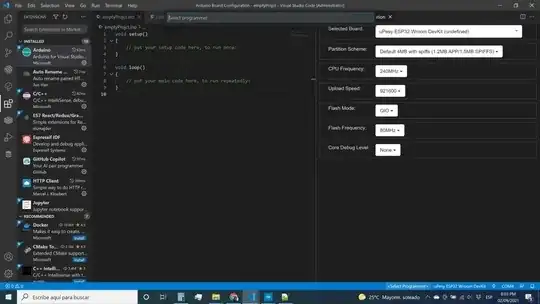I work With VS Code v:1.59.1. With extension vscode-arduino v:0.4.4
befor update of vscode. in version 1.58. all was ok. I can build and upload code for all mucrocontrollers.
but after the update, I can build code for arduino uno. but when i build the code for esp32, i get this error:
[Starting] Analyzing sketch 'emptyProjct.ino'
[Warning] Output path is not specified. Unable to reuse previously compiled files. Build will be slower. See README.
Cargando configuración...
Inicializando paquetes...
Preparando tarjetas...
Verficando...
c:/users/hassan daoud/documents/arduino/hardware/espressif/esp32/tools/xtensa-esp32-elf/bin/../lib/gcc/xtensa-esp32-elf/8.4.0/../../../../xtensa-esp32-elf/bin/ld.exe: final link failed: bad value
collect2.exe: error: ld returned 1 exit status
exit status 1
IntelliSense configuration already up to date. To manually rebuild your IntelliSense configuration run "Ctrl+Alt+I"
[Error] Analyzing sketch 'emptyProjct.ino': Exit with code=1
other thing. in the right of status bar. in [Select Programmer], I can't show any programmer for ESP32, but when i change board to arduino uno, i can select from a lot of choises.
this screenshot is for adruino uno.

after the update of vscode I try to download another extension like [Espressif IDF]. because [vscode-arduino] dont fix the error of serial port.
I contact with [Espressif IDF] for an error in instalation and him tel me to download the sdk in a path with out spasing. and then its work. but the old library I download from Arduino IDE for ESP32 its work in the prev. ver. with space in the path.
so I dont know if the problem is from the new library or what happen. but I cant build code for ESP32.
please help me thank you a lot to all.