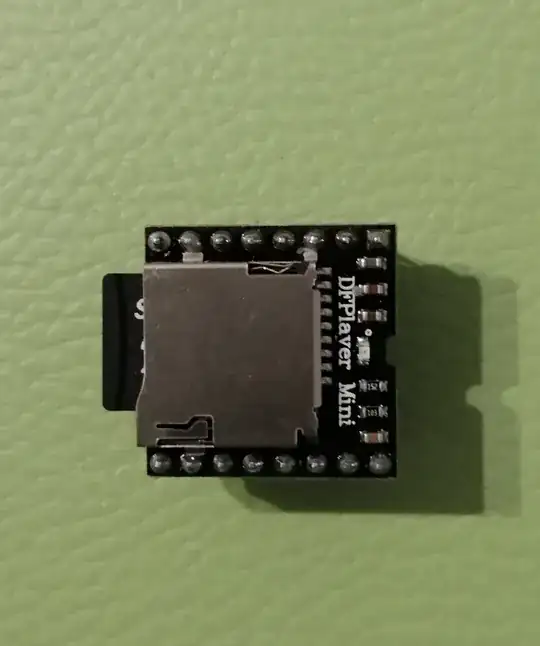I have a DFPlayer Mini bought from AliExpress. The player works correctly in standalone mode, but I am having troubles while using it with the following components:
- Seeduino v4.0;
- 2GB Smartbuy MicroSD card.
When I try to use this standard sketch for Arduino to connect my Seeeduino V4 to the player:
- if I set the serial like
mySoftwareSerial(11, 10), the player's tiny LED turns on for 2 seconds, then it switches off, and after that, the board tells me the error message below (video here); - if I set the serial like
mySoftwareSerial(10, 11), the player`s tiny LED switches on and remains being switched on, while the board tells me the error message below (video here):
DFRobot DFPlayer Mini Demo
Initializing DFPlayer ... (May take 3~5 seconds)
Unable to begin:
1.Please recheck the connection!
2.Please insert the SD card!
The circuit diagram:
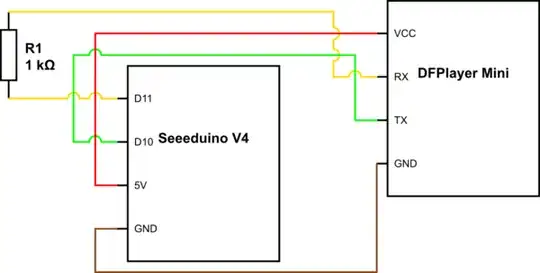
simulate this circuit – Schematic created using CircuitLab
I have tried almost everything I could. I changed the filenames on my SD card, tried to use different pins, tried to use different wires..! I even tried to disconnect the speaker from the player!
I also had seen this message on the manufacturer`s forum:
I found that the solder joint on the TX pin was bridged to the SD card holder, effectively bridging the pin to the ground. Try a continuity test between the TX and ground. If they are connected you have a bad joint. I was able to remove the excess solder and it worked fine after that. It's a medium difficulty soldering task.
Maybe, it`s my case?