I have a 1602 LCD screen that works fine on its own. However I wanted to free some pins by using an I2C / IIC LCD controller I purchased separately.
While the controller seems to be communicating with my Arduino UNO on the right address, I cannot get text to display. By default (no code) it seems the LCD will have 1 line of 16 solid "squares". When using address 27 in my code, the LCD will change to 2 lines of 16 squares (see photo below). The code also calls for the backlight to flash 3 times, which works. However I cannot get anything but 2 lines of squares. (Full code is at the bottom of this question).
I'm using the LiquidCrystal_I2C library by F Malpartida, which seems to be commonly used.
Is there a better library I should be using?
I'm wondering whether it's just the wrong pins being used in the code. All sketches I see online use the following pins:
// addr,en,rw,rs,d4,d5,d6,d7,bl,blpol
LiquidCrystal_I2C lcd(0x27, 2, 1, 0, 4, 5, 6, 7, 3, POSITIVE);
// Set the LCD I2C address
But all of the 1602 LCDs I see online have the same pins as mine, as you can see in my photo below:
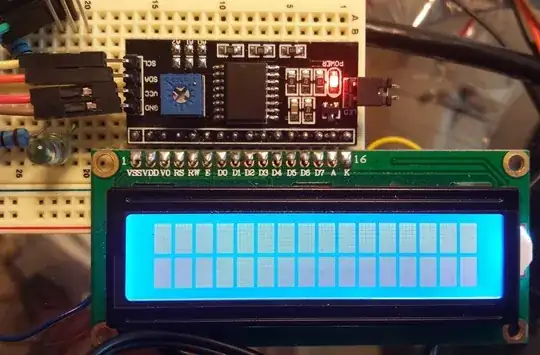
These pins seem to be standard:
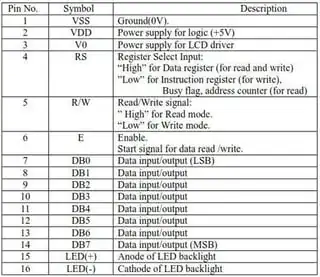
To further confuse me, the pins on the LCD board start with 1 on the left, yet the default code's pins seem to start with 0! So I tried changing the code's pins to the numbers on the LCD board. The LCD no longer changes to 2 lines of squares and no longer blinks the backlight. I then tried subtracting 1 from each pin (to start from 0), same result. I then tried used the default pins minus 1, same result. Thus the default pins are somehow more correct?! What am I doing wrong?
Has anyone else gotten one of these I2C controllers to work for them, and if so, how?
Full code:
/* YourDuino.com Example Software Sketch
16 character 2 line I2C Display
Backpack Interface labelled "YwRobot Arduino LCM1602 IIC V1"
terry@yourduino.com */
/*-----( Import needed libraries )-----*/
#include <Wire.h> // Comes with Arduino IDE
// Get the LCD I2C Library here:
// https://bitbucket.org/fmalpartida/new-liquidcrystal/downloads
#include <LiquidCrystal_I2C.h>
/*-----( Declare objects )-----*/
// set the LCD address to 0x27 for a 20 chars 2 line display
// Set the pins on the I2C chip used for LCD connections:
// addr, en,rw,rs,d4,d5,d6,d7,bl,blpol
LiquidCrystal_I2C lcd(0x27, 2, 1, 0, 4, 5, 6, 7, 3, POSITIVE); // Set the LCD I2C address
void setup() /*----( SETUP: RUNS ONCE )----*/
{
Serial.begin(9600); // Used to type in characters
lcd.begin(16,2); // initialize the lcd for 16 chars 2 lines, turn on backlight
// ------- Quick 3 blinks of backlight -------------
for(int i = 0; i< 3; i++) {
lcd.backlight();
delay(250);
lcd.noBacklight();
delay(250);
}
lcd.backlight(); // finish with backlight on
//-------- Write characters on the display ------------------
// NOTE: Cursor Position: (CHAR, LINE) start at 0
lcd.setCursor(0,0); //Start at character 4 on line 0
lcd.print("Hello, world!");
delay(1000);
lcd.setCursor(0,1);
lcd.print("HI!YourDuino.com");
delay(8000);
// Wait and then tell user they can start the Serial Monitor and type in characters to
// Display. (Set Serial Monitor option to "No Line Ending")
lcd.clear();
lcd.setCursor(0,0); //Start at character 0 on line 0
lcd.print("Use Serial Mon");
lcd.setCursor(0,1);
lcd.print("Type to display");
}/*--(end setup )---*/
void loop() /*----( LOOP: RUNS CONSTANTLY )----*/
{
{
// when characters arrive over the serial port...
if (Serial.available()) {
// wait a bit for the entire message to arrive
delay(100);
// clear the screen
lcd.clear();
// read all the available characters
while (Serial.available() > 0) {
// display each character to the LCD
lcd.write(Serial.read());
}
}
}
}/* --(end main loop )-- */
