I'm making a project to make a pixelArt of 64x64 using two 64x32 RGB ledMatrix and Arduino MEGA.
This is the RGB Panel I am using.
I use ADAFruit and RGBMatrixPanel libraries in my Arduino Code and if I connect the Arduino pins to the RGB panel it works, but the problem is when I try to connect the output of the first panel to the input of the second, I saw the "same image duplicated" but with different brightness, and if I change the length of the panel seems to print random LEDs.
I know that Adafruit is thought to get a screen with max of height of 32, but I don't care, because for my purpose you can assign each pixel programmatically in order to print the proper image.
I followed this guide in order to make the connection with a panel of 64x32.
I think that I have to change my code and also my physical connections, but I don't know how, can anyone help me?
Other option that I thought was create another matrix2 instance at the same code using different PINS, but this is very weird.
This is the current connections: (I have a power supply of 5v - 10A)
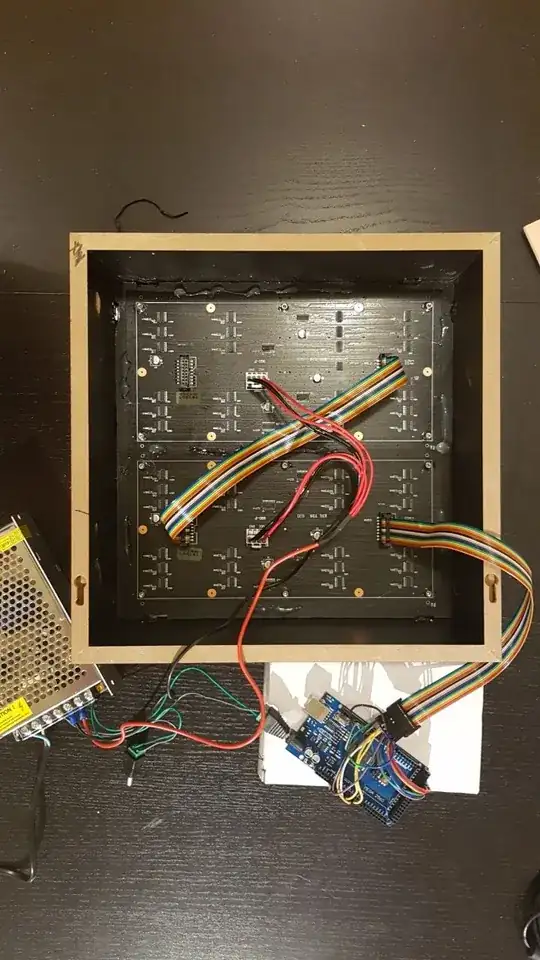
This is the result that I have: (duplicated in both screens with a brighness/weird shadow in the second)
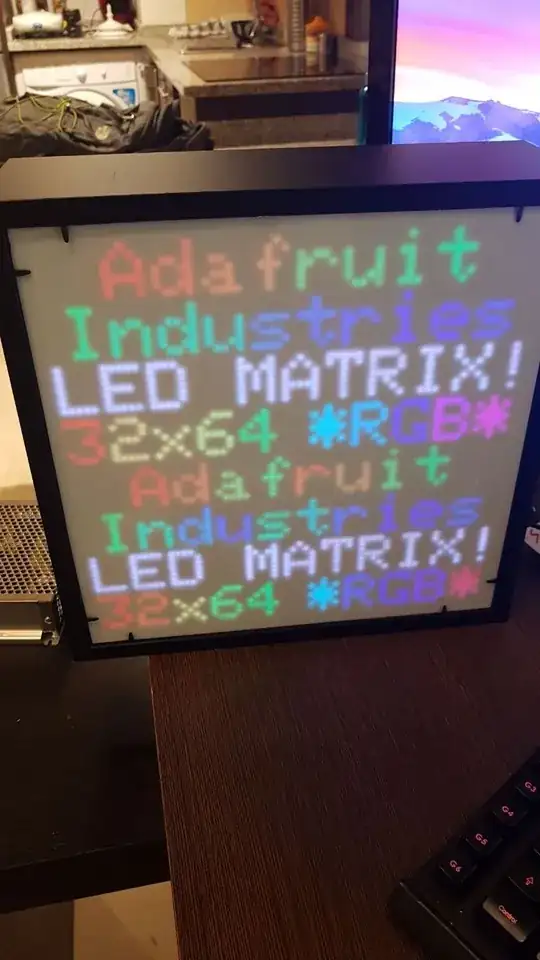
And this is the final result that I'm looking for: (this is made with two Arduino Megas)

Thanks in advance!