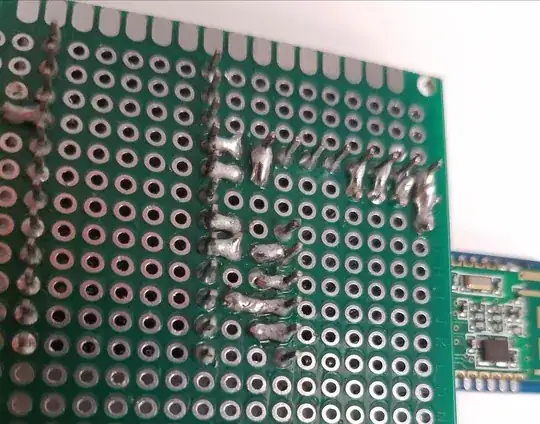So this is the second time that I've had a circuit that worked perfectly on a breadboard, but as soon as I connected it to a perfboard and soldered the joints together, the Arduino stopped working and wouldn't let me upload sketches (though I could see a COM port for it).
I'm using lead-free solder for the first time, and had the temperature at 750 deg Fahrenheit, and I'm thinking that while I had quick joints to connect the Arduino to the perfboard, when bridging two joints with solder, the iron might have been heating the header pin for 4-10 seconds... Is that enough to break the board?
(note - I'm using jumper wires on the other side to connect everything up, and I've already checked the board's connections using a multimeter and they're all as intended, and there are no accidental shorts/bridges)