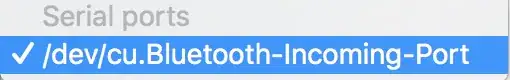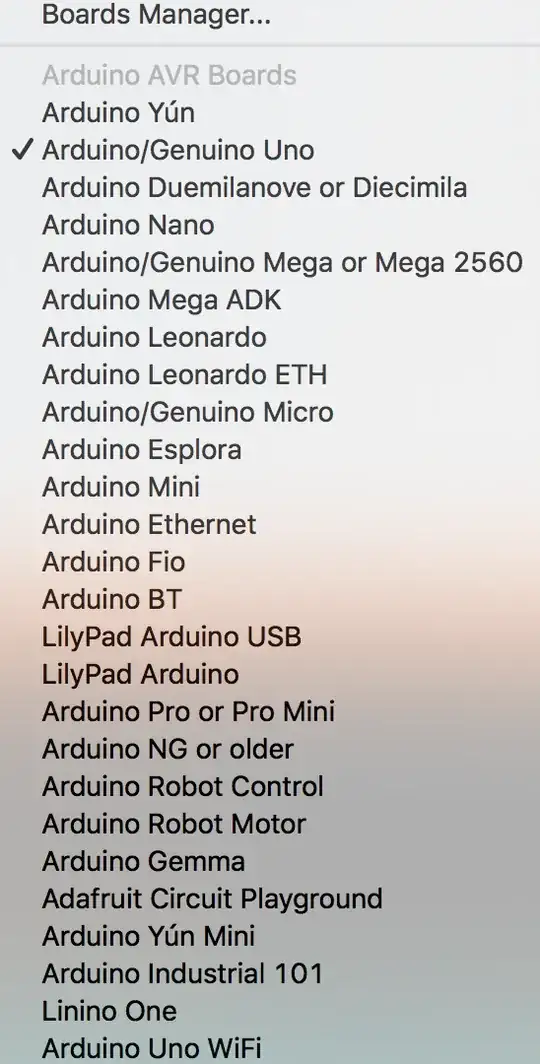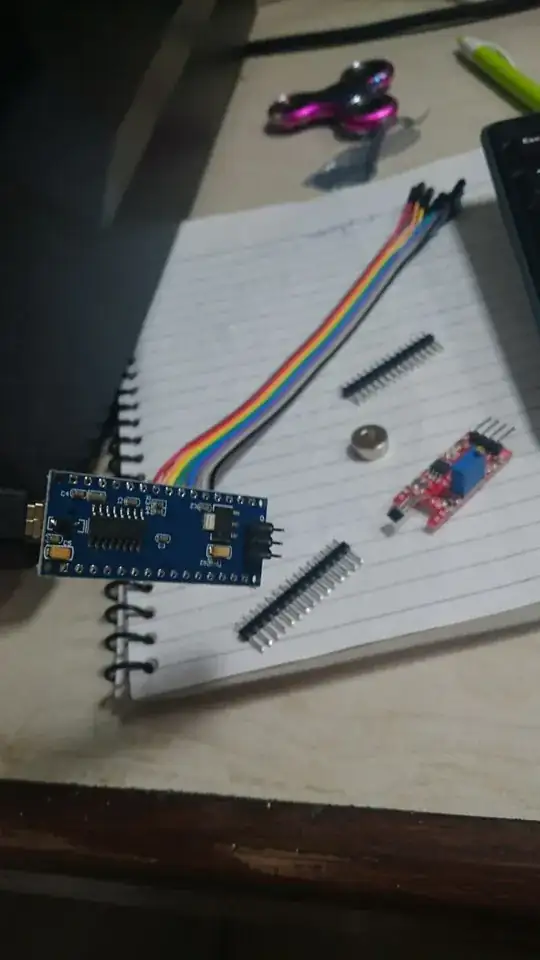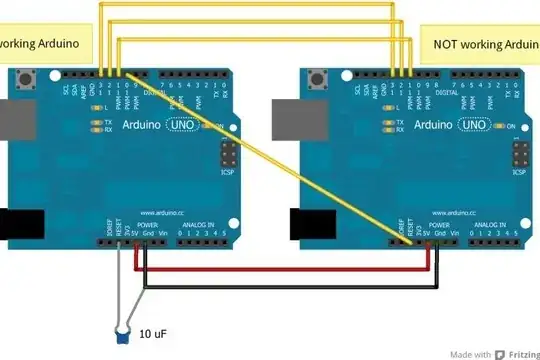I have been given a board(Atmel ATmega328P-AU 1640) to program. I googled and found category of board Arduino Uno/ CH34x-based clone.
But when I program an empty program:
void setup() {
// put your setup code here, to run once:
}
void loop() {
// put your main code here, to run repeatedly:
}
I get this error:
Sketch uses 444 bytes (1%) of program storage space. Maximum is 32256 bytes.
Global variables use 9 bytes (0%) of dynamic memory, leaving 2039 bytes for local variables. Maximum is 2048 bytes.
avrdude: stk500_recv(): programmer is not responding
avrdude: stk500_getsync() attempt 1 of 10: not in sync: resp=0x00
These are all the ports that are available to me. I have connected my Arduino with one of the USB ports on my Macbook running MacOS Sierra