I attached two images of the shield.

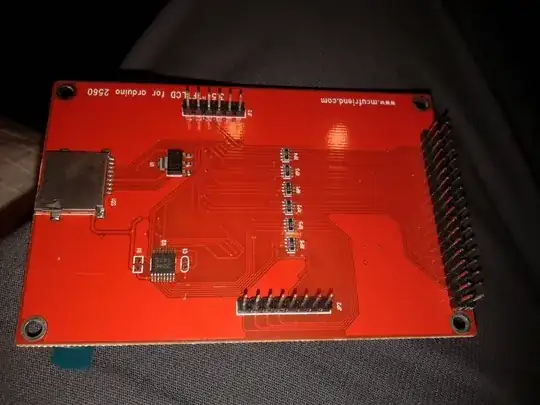
I bought an Arduino Mega 2560 R3 with a TFT 3.5 Display shield in China.
What I know from my research is:
- There are no data sheets available in the Internet.
- The factory's web site, in China, is in Chinese, and there is no information in English.
- I achieved to know the factory is www.mcufriend.com, because it is the only reference in the shield.
- Apparently the drive to use is R61581.
- Using suggested libraries from Henning Karlsen (http://www.henningkarlsen.com/electronics/library.php) (UTFT, UTFT Geometry, tiny Fat, UTFT Tiny Fat, UTouch and UTFT buttons) . These libraries don't work with this shield.
- Some people say that this shield requires 3.3 [Volts] to work, but the Vcc pin connected goes to 5V and it contains a Voltage regulator. I suppose it drops the voltage from 5[V] to 3.3[V] in the middle of the back side of the screen shield (see the upper photo - U1).
- The specs that I found, say that this is a 262,144 Color 320x480 Dot Graphic LCD screen using a LCD driver a Si TFT Panel.
- This screen includes a touch pad and a Micro SD memory reader.
- After using the geometry test included in the library folder UTF Geometry mentioned on #5, and using all the drivers found in the documentation included by Henning Karlsen in a .pdf doc, I couldn't get this shield to work.
Does anyone know how to make this screen work?
I know is too much technology involved to be a fake shield, but it should be very useful to have this working. Do you agree with me?