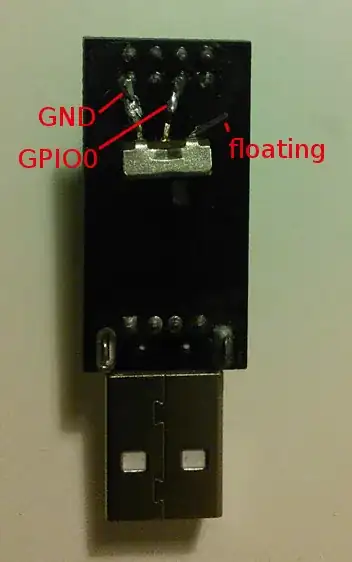I am new to ESP8266. To ease out the task of programming esp8266, I bought this: ESP-01 ESP8266 Programmer CH340G Chip USB WiFi Wireless UART GPIO0 Adapter.
Configured Arduino Interface to run AT commands in the serial monitor. I flashed ESP8266 with the basic blink LED example. It worked fine for some time and later on gave this error.
warning: espcomm_sync failed
When i tried to flash another program on to ESP8266, I am getting the following error.
Sketch uses 221,995 bytes (51%) of program storage space. Maximum is 434,160 bytes.
Global variables use 31,568 bytes (38%) of dynamic memory, leaving 50,352 bytes for local variables. Maximum is 81,920 bytes.
error: failed reading byte
warning: espcomm_send_command: cant receive slip payload data
error: failed reading byte
warning: espcomm_send_command: cant receive slip payload data
error: failed reading byte
warning: espcomm_send_command: cant receive slip payload data
error: failed reading byte
warning: espcomm_send_command: cant receive slip payload data
error: failed reading byte
warning: espcomm_send_command: cant receive slip payload data
error: failed reading byte
warning: espcomm_send_command: cant receive slip payload data
error: failed reading byte
warning: espcomm_send_command: cant receive slip payload data
error: failed reading byte
warning: espcomm_send_command: cant receive slip payload data
error: failed reading byte
warning: espcomm_send_command: cant receive slip payload data
warning: espcomm_sync failed
error: espcomm_open failed
error: espcomm_upload_mem failed
error: espcomm_upload_mem failed
I could only find one article regarding this adapter. There he made a custom bridge soldering GPIO 0 to GND for ESP8266 Flashing.
So should i make a removable bridge for the same, to upload a new program. Is there any other way to simplify this task?