I am using the following wiring diagram from a tutorial. I need to follow this configuration because later tutorials build on this example. I have looked at other solutions, but they follow a different pattern and I am still learning, so don't have the sophistication to adapt. I've looked at:
The picture shows Freeduino, but I am using an Arduino Uno (does that make a difference?)
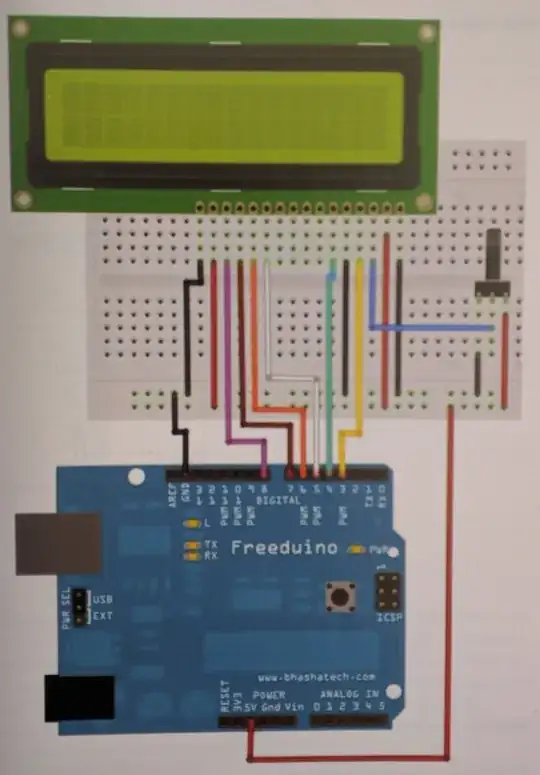
Here is the code I am using:
#include <LiquidCrystal.h>
int rs = 3;
int enable = 4;
int d4 = 5;
int d5 = 6;
int d6 = 7;
int d7 = 8;
int rows = 2;
int cols = 16;
LiquidCrystal lcd (3, 4, 5, 6, 7, 8);
void setup() {
// put your setup code here, to run once:
pinMode (rs, OUTPUT);
pinMode (enable, OUTPUT);
pinMode (d4, OUTPUT);
pinMode (d5, OUTPUT);
pinMode (d6, OUTPUT);
pinMode (d7, OUTPUT);
lcd.begin(cols, rows);
lcd.clear();
}
void loop() {
// put your main code here, to run repeatedly:
lcd.setCursor(0,0);
lcd.print("Hello World");
delay(1000);
lcd.setCursor(0,1);
lcd.print("Goodbye World");
delay(1000);
}
Unfortunately, I am getting a blank screen (it is lit up, but blank). So questions:
Is the diagram correct?
Is the code the problem?
What else should I look for?