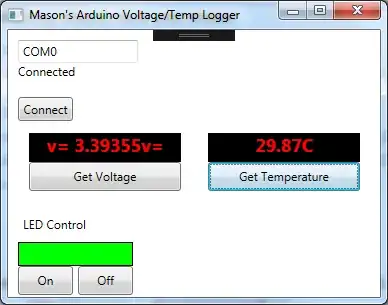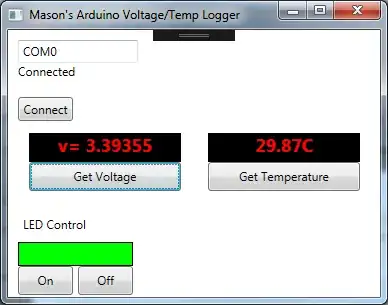I'm trying to make a voltage/temp logger that will post to SQL. I'm using a WPF to make kind of a UI for people to measure the voltage of a cell, and take the temp of the battery acid in the battery. My end goal is to have the Arduino Bluetooth to a computer. the computer will handle all the SQL. The Arduino will have a physical button to post or save the data to my SQL server. Also the Arduino will have a little display to display the battery S/N, Voltage, Temp. (Side Question: Am I going to be able to do the screen and access the serial, with also sending the serial data over Bluetooth?)
My problem is that when I call my function to get that data sometimes it comes out messed up. Sometimes I get, for example: "3.1234 V=" Or "V= 3.123V=" It also happens with the temperature, sometimes I get the voltage in the temp box and vice versa.
More times than not I get a bad result. When I run it in the Serial Monitor with the Arduino IDE It looks fine. Does anyone have any advice how I can clean up the communication and get more reliable results?
Thanks for any help!
I'm using to place the serial port string into a textbox.
txt_Volt.Text = sp.ReadExisting();
I tried using the Serial.flush(); to clear out any old stuff to no avail.
The Arduino code:
else if (c == '3')
{
int analog_value = analogRead(A0);
volt = (analog_value * 5.0) / 1024.0;
Serial.print("v= ");
Serial.print(volt, 5);
Serial.flush();
}
Arduino loop():
void loop() {
if (Serial.available() > 0)
{ Serial.flush();
char c = Serial.read();
if (c == '1')
{
digitalWrite(13, HIGH);
Serial.println("LED is On");
Serial.flush();
}
else if (c == '0')
{
digitalWrite(13, LOW);
Serial.println("LED is off");
Serial.flush();
}
else if (c == '3')
{
int analog_value = analogRead(A0);
volt = (analog_value * 5.0) / 1024.0;
Serial.print("v= ");
Serial.print(volt, 5);
Serial.flush();
}
else if (c == '4')
{
//Temp Function go HERE
getTemp();
}
C# CODE:
private void Connect_Click(object sender, RoutedEventArgs e)
{
while (portNum >= 0) //automaticly connect to correct port.
{
try
{
String portName = "COM" + portNum;
comportno.Text = portName;
//String portName = comportno.Text;
sp.PortName = portName;
sp.BaudRate = 9600;
sp.Open();
status.Text = "Connected";
}
catch (Exception)
{
portNum--;
// MessageBox.Show("Please give a valid port number or check your connection");
if (portNum == -1)
{
MessageBox.Show("Could not find Arduino\nCheck Connection");
}
}
}
}
private void Disconnect_Click(object sender, RoutedEventArgs e)
{
try
{
sp.Close();
status.Text = "Disconnected";
}
catch (Exception)
{
MessageBox.Show("First Connect and then disconnect");
}
}
private void on_Click(object sender, RoutedEventArgs e)
{
sp.Write("1");
rect_LED.Fill = new SolidColorBrush(Color.FromRgb(0, 255, 0));
// DebugWindow.Text = sp.ReadExisting();
// readingStuff();
}
private void Of_Click(object sender, RoutedEventArgs e)
{
sp.Write("0");
rect_LED.Fill = new SolidColorBrush(Color.FromRgb(0, 0, 0));
// DebugWindow.Text = sp.ReadExisting();
// readingStuff();
}
private void Get_Volt_On_Click(object sender, RoutedEventArgs e)
{
sp.Write("3");
string volts = sp.ReadExisting();
int volt_length = volts.Length;
bool isLetter = !String.IsNullOrEmpty(volts) && Char.IsLetter(volts[0]) && Char.IsDigit(volts[volt_length - 1]);
if (isLetter)
{
DebugWindow.Text = volts;
}
else
{
DebugWindow.Text = "Error";
sp.Write("3");
}
}
private void Get_Temp_On_Click(object sender, RoutedEventArgs e)
{
sp.Write("4");
txt_Volt.Text = sp.ReadExisting();
}
void readingStuff()
{
String comdata = sp.ReadLine();
Dispatcher.Invoke((Action)(() => DebugWindow.Text += "Data\n" + comdata + "\n"));
}
What a bad result looks like:
A Good result: