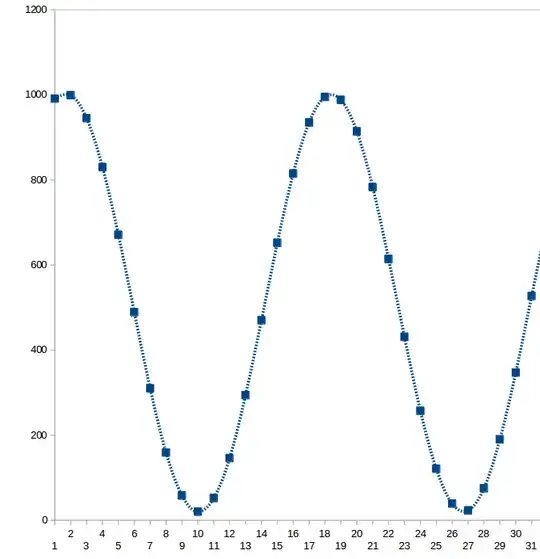Is it practical to record speech with the Leonardo?
I want to record speech via a MEMS microphone and stream it over a serial connection to a Raspberry Pi for speech-to-text processing.
This article states that the typical bitrate for recording voice podcasts is 64 kbps. The Arduino's analogRead() function has a maximum sample rate of typically 8,600 times/sec for a maximum bitrate of 8,600 samples/sec * 10 bits/sample = 86 kbps, so theoretically, it should be fast enough to record decent voice audio.
However, will the serial connection be fast enough to stream this much data? Theoretically, the Leonardo's serial connection can go up to 115,200 bps, but I've never reliably gotten it to go faster than 57,600 bps, which would mean the serial connection would a bottleneck that would prevent it from sending a continuous stream of 64 kbps, and therefore it would be impractical to record speech with the Arduino.
Am I wrong? Has anyone had success with voice recording while streaming it over serial?