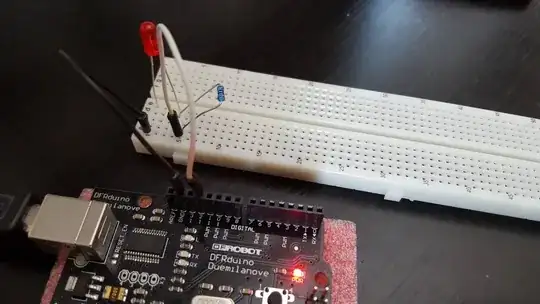EDIT :
I have plenty of weird bugs. I will open another thread, and come back to this one when I have better understanding, rather than completely modify this one halway through. Sorry to every answerer for my electronic incompetence which led me to ask the wrong questions; I hope the other thread makes more sense.
I have recently exhumed an arduino from a cupboard, and can't seem to make even a blinking LED circuit work correctly.
Here's the sketch :
void setup() {
pinMode(9, OUTPUT);
}
void loop() {
digitalWrite(9, HIGH);
delay(1000);
digitalWrite(9, LOW);
delay(1000);
}
This has been tried without the circuit, on pin 13, using the onboard LED, and it worked.
However, using the following circuit, it did not result in a blinking LED, using several pins (8, 9, 12, 13) and LEDS.
May I assume the arduino is fried?