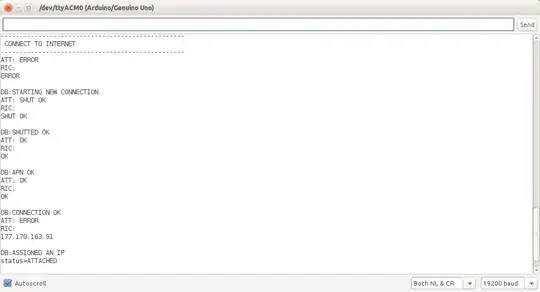I'm trying to get GPS coordinates and send them to my API through the GPRS SIM900 and GPS NEO-6M shields.
In setup(), I first start the GPRS shield and call the function that connects to the internet. Then in loop(), I start to capture GPS coordinates and finally I send to my API, but my code doesn't work with this logic. I'd like to connect once and get GPS coordinates and send them to the API many times making a tracking.
The app stops if I run the code. connectToInternet() in setup() and getGpsPosition() in loop(). The SIM900 shield connects but the NEO6-M shield does not display the coordinates. The GPS only captures the coordinates if I do not connect to the internet.
Could someone help me? Following is my code and printout of the response to AT commands.
#include <SoftwareSerial.h>
#include <TinyGPS++.h>
#include <inetGSM.h>
static const int RXPin = 4, TXPin = 3;
InetGSM inet;
TinyGPSPlus gps;
SoftwareSerial serialGps(RXPin, TXPin);
char msg[50];
boolean started = false;
const char* dataCoord = "";
void setup() {
// Serial connection.
Serial.begin(19200);
Serial.print(F("------------------------------------------------- \r\n"));
Serial.println(F("Starting App Tracking Arduino"));
Serial.print(F("------------------------------------------------- \r\n"));
// Turn on GPRS
powerUpGprs();
// Start configuration of shield SIM900 with baudrate.
if (gsm.begin(2400)) {
Serial.println(F("\nstatus=READY"));
started = true;
} else Serial.println(F("\nstatus=IDLE"));
if (started)
connectToInternet();
// Start configuration of shield GPS NEO-6M with baudrate.
serialGps.begin(9600);
}
void loop() {
// This sketch displays information every time a new sentence is correctly encoded.
while (serialGps.available() > 0)
if (gps.encode(serialGps.read())) getGpsPosition();
}
/**
Power up
*/
void powerUpGprs() {
pinMode(9, OUTPUT);
delay(100);
digitalWrite(9, HIGH);
Serial.println(F("\nPower Up SIM900!"));
}
/**
Connect to Internet via GSM
*/
void connectToInternet() {
Serial.print(F("\r\n"));
Serial.print(F("------------------------------------------------- \r\n"));
Serial.print(F(" CONNECT TO INTERNET \r\n"));
Serial.print(F("------------------------------------------------- \r\n"));
//GPRS attach, put in order APN, username and password.
if (inet.attachGPRS("zap.vivo.com.br", "vivo", "vivo"))
Serial.println(F("status=ATTACHED"));
else
Serial.println(F("status=ERROR"));
delay(1000);
//Read IP address.
gsm.SimpleWriteln("AT+CIFSR");
}
/**
Get GPS position
*/
void getGpsPosition() {
Serial.print(F("\r\n\r\n"));
Serial.print(F("------------------------------------------------- \r\n"));
Serial.print(F(" GET POSITON \r\n"));
Serial.print(F("------------------------------------------------- \r\n"));
// geolocation
TinyGPSDate &d = gps.date;
TinyGPSTime &t = gps.time;
char* timestamp;
if (!d.isValid()) {
timestamp = "00/00/0000 00:00:00";
} else {
char sz[32];
sprintf(sz, "%02d/%02d/%02d %02d:%02d:%02d",
d.day(), d.month(), d.year(),
t.hour(), t.minute(), t.second());
timestamp = sz;
}
String position = String("");
position.concat(String("timestamp=") + String(timestamp));
position.concat(String("&latitude=") + String(gps.location.lat(), 6));
position.concat(String("&longitude=") + String(gps.location.lng(), 6));
position.concat(String("&altitude=") + String(gps.altitude.meters()));
position.concat(String("&speed=") + String(gps.speed.kmph()));
Serial.println(dataCoord);
send2Api();
}
/**
Send To API, The function inet.httpPOST(),
this is submit method POST via http request
*/
void send2Api() {
Serial.print(F("\r\n\r\n"));
Serial.print(F("------------------------------------------------- \r\n"));
Serial.print(F(" SEND TO API\r\n"));
Serial.print(F("------------------------------------------------- \r\n"));
// Read until serial buffer is emapty.
gsm.WhileSimpleRead();
// TCP Client HTTP, send a POST request to the server and save the reply.
int numdata = inet.httpPOST("api.myapp.com.br", 80, "/geolocations ", dataCoord, msg, 100);
// Print the results.
Serial.print(F("\nNumber of data received: "));
Serial.println(numdata);
Serial.print(F("\nData received: "));
Serial.println(msg);
};
If I connect to internet the GPS does not display the coordinates.
But if I don't connect to internet the GPS displays the coordinates.