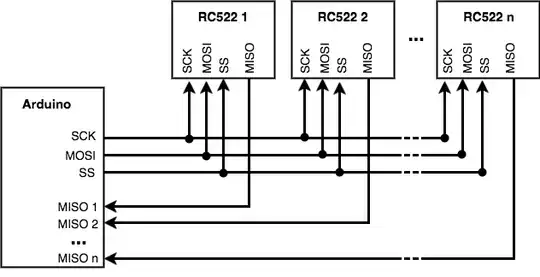so for about the last 8.5 hours (almost non-stop) I have been trying to figure out one issue and I have exhausted every search I could possibly think of.
I'm building a puzzle that requires 5 RFID readers on the 1 Arduino, but for the sake of testing i've only been using 2.
Both readers work independantly, I can read out the UIDs of the little cards, which is all I need to do, but as soon as I make them share the MISO line, it simply stops printing anything out. I have no idea why.
Both readers have a common external 3.3v power supply and ground, they share all other lines but have an individual Slave Select. For testing I put both of their MISO cables into a breadboard which then leads into the Arduino on PIN 12, but it will only print out the UID when only ONE cable is plugged into the breadboard.
So is there something special I need to do to make this work? Is there a reason why the readers sharing a MISO line would break it? Even if i don't initialise one of them, just for the fact that it's plugged in still breaks it. I have tried setting one to HIGH and one to LOW, both to LOW, both to HIGH, nothing changes it.
Also, something else kind of confusing to me, it's meant to be active LOW to activate the SS, but when only 1 is plugged into the MISO line, it doesn't seem to matter which state it's in, it always prints...
I did a little bit of testing on my sketch just a moment ago and realised that when both are plugged into the MISO, the sketch will not progress past this line (which is also the first line in the loop)
if ( ! mfrc522_2.PICC_IsNewCardPresent())
return;
I know everything else is working because it works when there is nothing else plugged into the MISO line, but I need it to work when all the others are plugged in too.
Please please please, if you have any idea, let me know.
I'm using the MFRC522 Library
EDIT:
This is basically the setup i'm using:
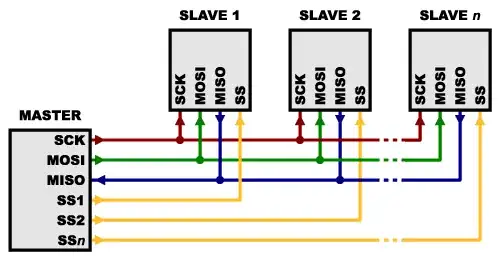
I'm not using any voltage translators or shifters, everything is 5v from the arduino except for the power to the readers which is coming from an external 3.3v supply like mentions previously.
I'm pretty certain that this is the datasheet for the RC522 i'm using, though i'm not sure if it's V1 or V2, but given the differences between them I don't think it matters:
http://www.nxp.com/documents/data_sheet/MFRC522.pdf
I don't know if they are able to share MISO lines like someone below said, I just assumed I could?