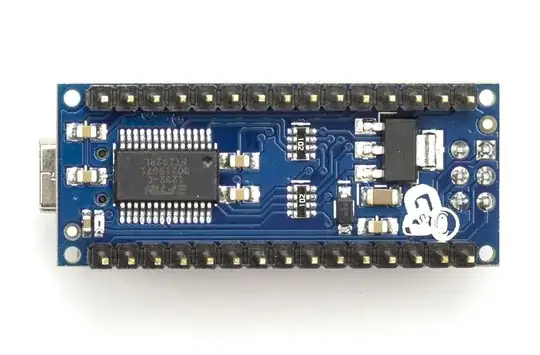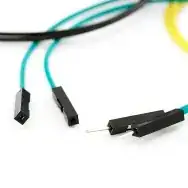The entire premise behind Gravitech's design of the Arduino Nano was for it to be plugged into a breadboard. If done so, then none of the pins are left dangling. From Arduino's webpage for the Nano:
The Arduino Nano is a small, complete, and breadboard-friendly board based on the ATmega328 (Arduino Nano 3.x) or ATmega168 (Arduino Nano 2.x). It has more or less the same functionality of the Arduino Duemilanove, but in a different package. It lacks only a DC power jack, and works with a Mini-B USB cable instead of a standard one. The Nano was designed and is being produced by Gravitech.
From Gravitech's webpage for the Nano:
Arduino Nano is a surface mount breadboard embedded version with
integrated USB. It is a smallest, complete, and breadboard friendly.
...
Nano’s got the breadboard-ability of the Boarduino and the Mini+USB
with smaller footprint than either, so users have more breadboard
space.
If you have a Nano in such a dangling state, then you are using the wrong sort of Arduino board for the wrong purpose.
Obviously a Nano will work just fine when loose on a surface, i.e. not plugged into a breadboard, but that is not what it was intended for, and maybe you should employ an UNO in its place.
However, if you have to use your Nano without a breadboard, then in addition to the wire wrapping, wires with female DuPont connectors, or female header strips, you could just solder wires to the holes in the nano board, if you do not already have header pins already soldered in to them.